Alike Settings
Basic plugin setup option in wp-admin > Alike > Settings.
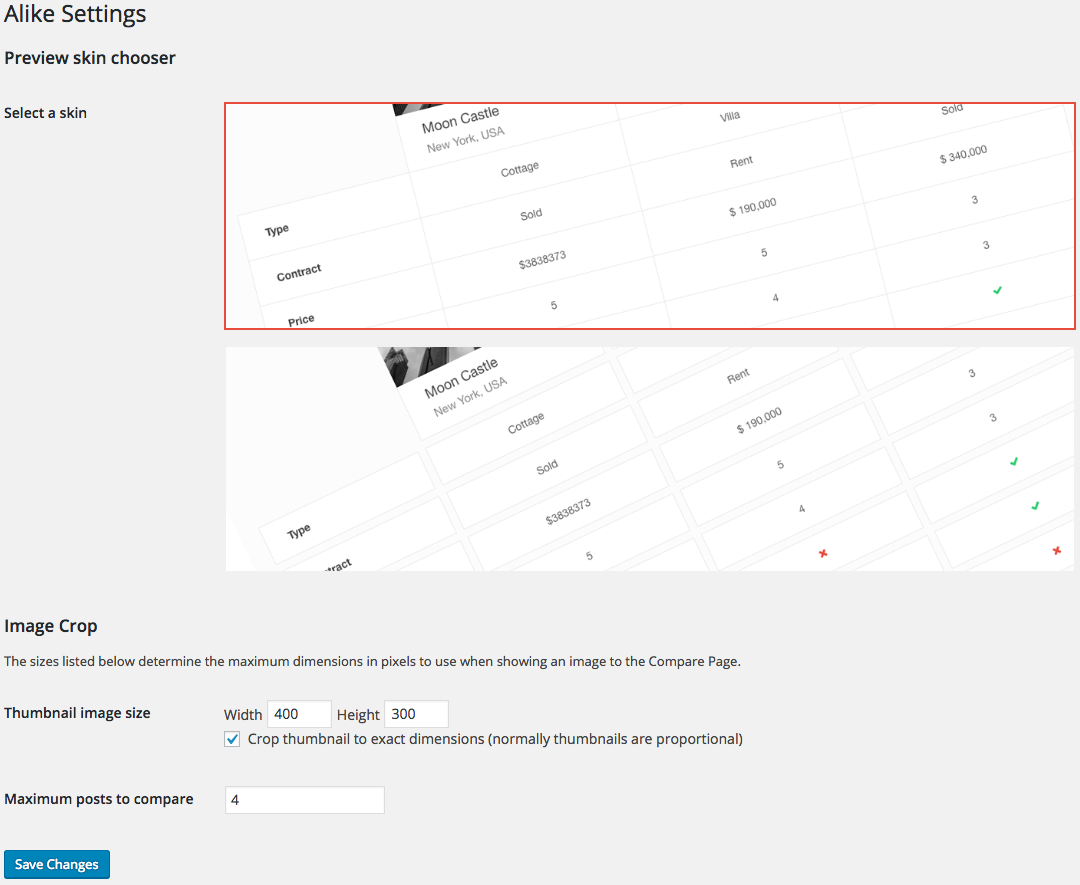
In this plugin you can choose from our two layout skin. Other settings is you can specify the image width and height in the comparison table image display. By default its set to 400X300 and hard crop enabled.
If you disable the checkbox the image will crop softly with the original image aspect ratio.
Maximum posts to compare added in v1.0.1. You can set how many post types can be added in the widget & to compare.
NOTE: If you already have lots of image in you wp uploads folder and you don't have 400X300 image you can change it by some plugins.