Dummy Data Importer
After installing theme and all required plugins go Dashboard->Appearence->Houston Demo Importer.
Check the following screen-shot.
After installing theme and all required plugins go Dashboard->Appearence->Houston Demo Importer. Check the following screen-shot.
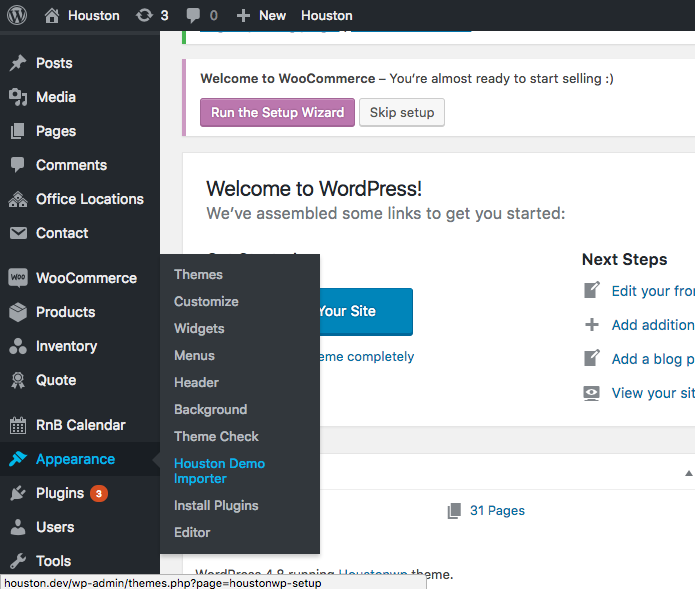
When you click Houston demo importer link, it will redirect you to the dummy data importer window.
After completing all the steps properly, all the dummy data and theme setting options get imported.