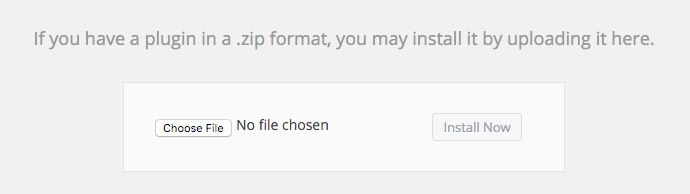Installation
After download the full package from CodeCanyon, you will get a zip file inside your main package. You can install it from word-press back-end or manually.
Install from WordPress back-end:
- Go to wordpress Dashboard->plugins->add new.
- From here click upload plugins button, then you will find the plugin upload window.
- Upload WordPress Claim & Report plugin's zip file, then click install now button.
- After successfully install the plugin then active it.!