Reactive Builders
If you have Used our Previous Reactive Version then you have used ourBuilders Section. But I will try to explain here our new Reactive Builders and what kind ofFeature & improvementswe have added here,
To Find out our new Reactive Builder go to,
Admin -> Reactive Builders

To, Add a new Reactive Builder Click on theAdd new Reactive Builder,
Now, you can create yourBuilder in 3 simple steps
NB: if you find that the select box doesn't appear in your Reactive Builder then make sure you have __RedQ Reuse Form plugin installed your site. Check our Installation section to find out how to install this plugin.
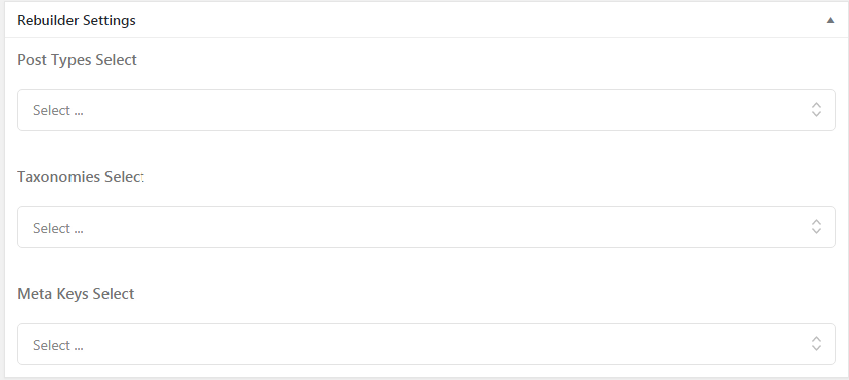 Give your Builder Title (example: Product Search)
Give your Builder Title (example: Product Search)
- Choose your Post Type, Taxonomies, Meta keys
- Copy the Shortcode from the upper right side and put this shortcode in a page of yours.
NB: you can simply generate a Builder by just choosing your post type & taxonomies. Meta Keys, Term Meta Keys, Redirect Page selection is not mandatory here. We have discussed about them in more details in below section.
That's it, now view the page you have put the shortcode &Start Building your Search Page.
To, know more about Search Page Building Check OurFrontendSection,
Now, I will discuss in details about Our REBUILDER Settings and Why & When you Need them.
REBUILDER Settings:
- Post Type Select
- Taxonomies Select
- Meta Keys Select
Post Type Select:
To Create A Search Page, You have to Select a Post Type or Multiple post type(if you want to search Multiple Post type on a single search page).

As, We only want to search only Products, we have selected the Product Post Type. But, it's totally ok if you want search another Post Type just choose the Post type you want to Search and yes you can choose Multiple Post type if you want.
Taxonomies Select:
Ok, After you Choose your Post type to Search your Post, Now you need to Select the Taxonomies to Search the posts using Search Component For Example: if you want to Search the Post with Checkbox. This Taxonomies will be available in your Frontend Search Page Builder to create Search Component.

We have Selected 3 Taxonomies here. Which we will use in our search component that is checkbox, radiobox, selectbox.
NOTE: Reactive Pro only uses your Already Created post types, taxonomies, meta keys etc. but if you need a plugin to create Custom post type, taxonomies, term meta etch you can use our Reuse Builder plugin which you will find from the Admin -> Reactive Section.
Meta KeysSelect:
Like Taxonomies you also want to search Meta keys for example, Geobox country, city. And you want to use them in the Search component like Checkbox, Range Filter etc

You can see that I have select the _price meta keys to use it in our Range Filter. I have also selected some other meta keys such as country_long, state_long, city, zip_code. _This meta keys are coming from the Geobox meta keyas we will discuss about it in our Geobox Section.