Now the step is to create a Product Grid on home page. So go to Dashboard-->Reactive Templates-->All Grid Shortcodes-->Add New Shortcode.
Select Product as the post type. Copy the reactive key. Click on Update.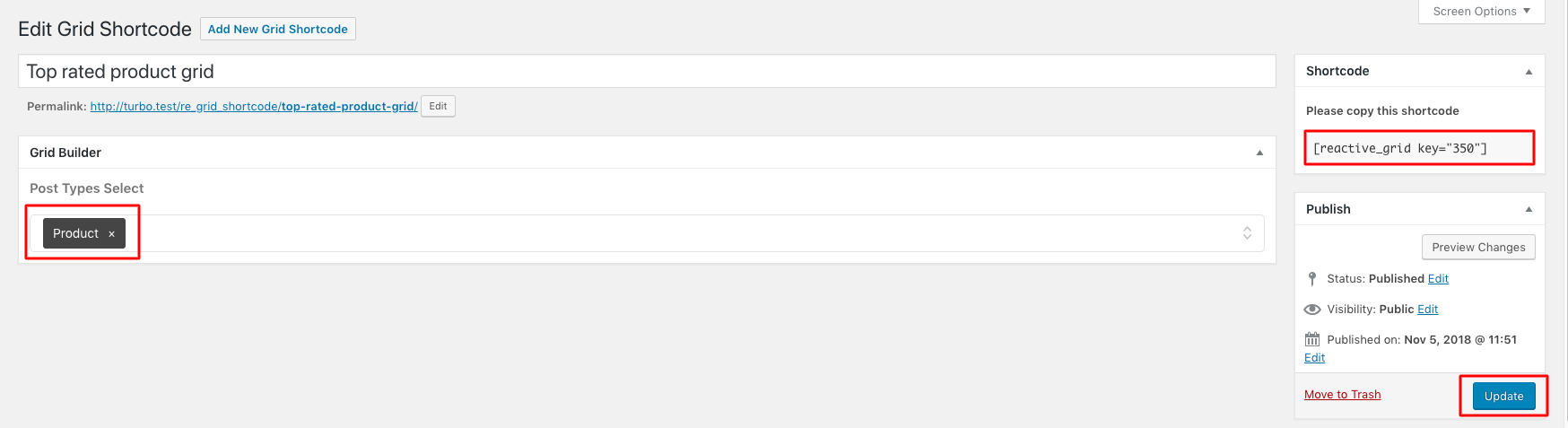
Now go home page and click on edit page. Add a fancy title block. Your fancy title layout should be listing fancy title. Then add a new row and paste Grid Shortcode key you just have created previously.Then click update. Below is the sample of a screenshot.

Now go to Reactive Templates-->All Grid Template-->Top rated product grid and Put the bellow code and click on Update.

<div class="reactive-container-fluid turbo-airbnb-grid">
<# if(data.view == 'list') { #>
<div class="reactive-row {{ data.listClass }}">
<# } else { #>
<div class="reactive-row">
<# } #>
<# _.each(data.posts, function( post ) { #>
<#
var isPreviewEnable = data.gridSettings.previewPopUp;
var postLink = post.post_link;
var wishlist_added = false;
var icon_class = "fa fa-heart-o";
var user_id = '';
var user_wished = '';
var wishlist_class = "redq-wwc-add-wishlist reactiveWishlist";
user_id = REACTIVE.current_user.ID;
if(post.meta._user_wished) {
user_wished = post.meta._user_wished;
for (const key in user_wished) {
if (user_wished.hasOwnProperty(key) && user_wished[key] == user_id) {
wishlist_added = true;
icon_class = "fa fa-heart";
wishlist_class = "redq-wwc-add-wishlist reactiveWishlist wished";
}
}
}
if(isPreviewEnable == 'true')
postLink = '#';
#>
<# if(post.meta._wc_average_rating >= 4 ) { #>
<!-- Grid -->
<# if(data.view == 'list') { #>
<div key=src={{ post.ID }} data-uid={{ post.ID }} class="{{data.listColumnClass}} reactive-product-listing-list-item fadeIn" data-wow-duration=".5s" data-wow-delay={{ post.delay}} >
<# } else { #>
<div key=src={{ post.ID }} data-uid={{ post.ID }} class="{{data.columnClass}} reactive-product-listing-item fadeIn " data-wow-duration=".5s" data-wow-delay={{ post.delay}} >
<div class="reactive-image-wrapper">
<# if(post.meta._product_image_gallery_links && post.meta._product_image_gallery_links.length > 1) { #>
<div class="reactive-lightbox-gallery product-image-wrapper turbo-owl-carousel owl-carousel owl-theme">
<# _.each(post.meta._product_image_gallery_links, function( image ) { #>
<a class="reactiveImagePopup" href={{postLink}}>
<# if(image) { #>
<img class="item" src={{ image }}>
<# } else {#>
<img class="item" src={{ data.gridPlaceHolder }} alt="Image">
<# } #>
</a>
<# }) #>
</div>
<# } else { #>
<div class="product-image-wrap">
<a class="reactiveImagePopup" href={{postLink}}>
<# if(post.thumb_url) { #>
<img class="item" src={{ post.thumb_url }}>
<# } else {#>
<img class="item" src={{ data.gridPlaceHolder }}>
<# } #>
</a>
</div>
<# } #>
<a href="#"
class="{{wishlist_class}}"
data-preview="icon"
data-text="Favorite"
data-icon="fa fa-heart"
data-icon_alt="fa fa-heart-o"
data-product_id="{{post.ID}}"
already_added="{{wishlist_added}}"
data-post_type="{{post.post_type}}"
>
<i class="{{icon_class}}"></i>
</a>
</div>
<div class="product-short-info">
<# if (post.meta.formattedAddress) { #>
<address>{{ post.meta.formattedAddress }}</address>
<# } #>
<h3 class="title">
<a href="{{postLink}}">{{post.post_title}}</a>
</h3>
<# if(post.meta._price) { #>
<p class="price">${{ post.meta._price }} USD</p>
<# } #>
<div class="listing-btn-area">
<a class="view-details-btn" href="{{post.post_link}}">View Details</a>
</div>
</div>
</div>
<# } #>
<!-- Grid End -->
<# } #>
<# }) #>
</div>
</div>
Again go to your home page and refresh it. Then click on settings bar of Top Rated Premium Cars.
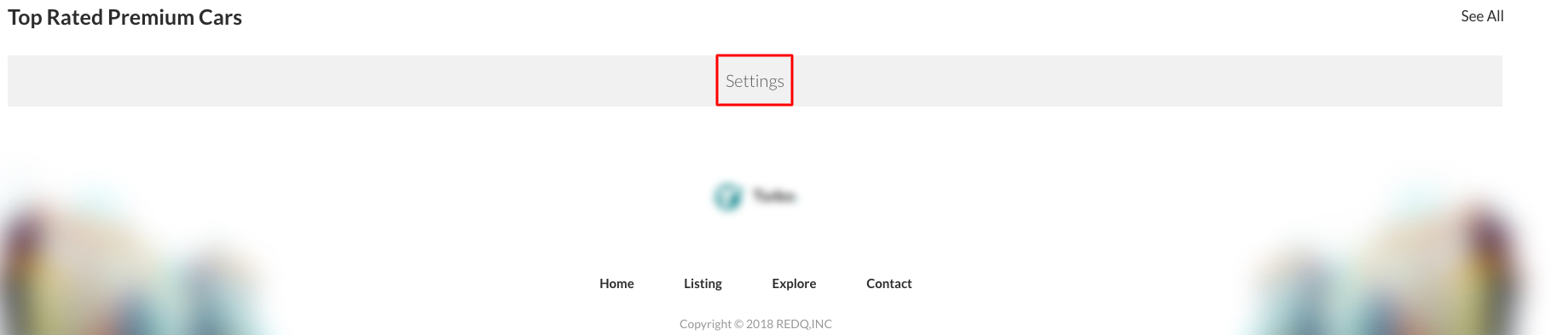
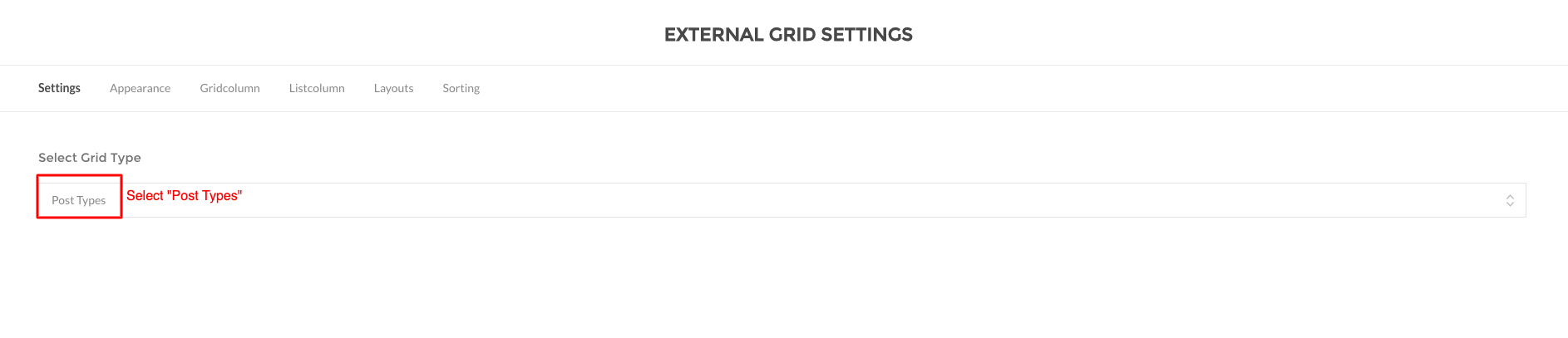
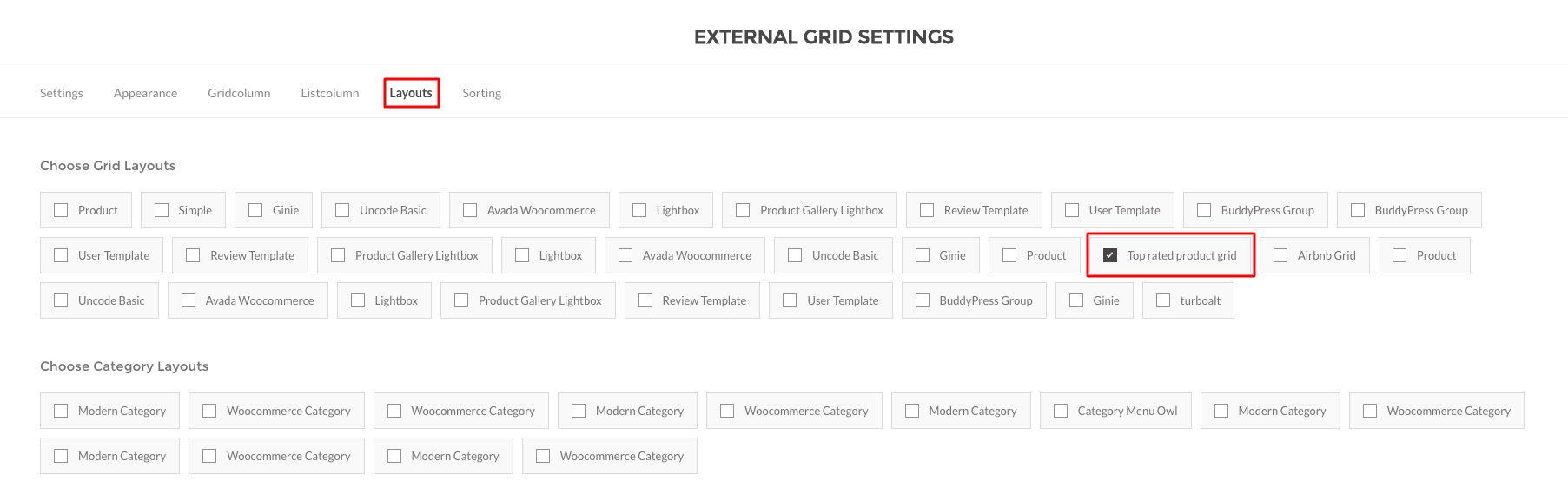 Now click on save and go to the home page for the output of Top Rated Premium Cars.
Now click on save and go to the home page for the output of Top Rated Premium Cars.

If you want to have another product grid like our demo's home page follow this same procedure.
If you want to customize product grid template based on your data or want to have a custom design you can follow our Reactive Grid Documentation. Here is the documentation link: https://redq.gitbooks.io/reactive-pro-advance-searching-filtering/content/search-builder/backend/grid-template.html
After reading our documentation you can check our Reactive Pro's FAQ section for further customization related to Grid Template. Here is the FAQ link: https://redq.gitbooks.io/reactive-pro-advance-searching-filtering/content/faq.html