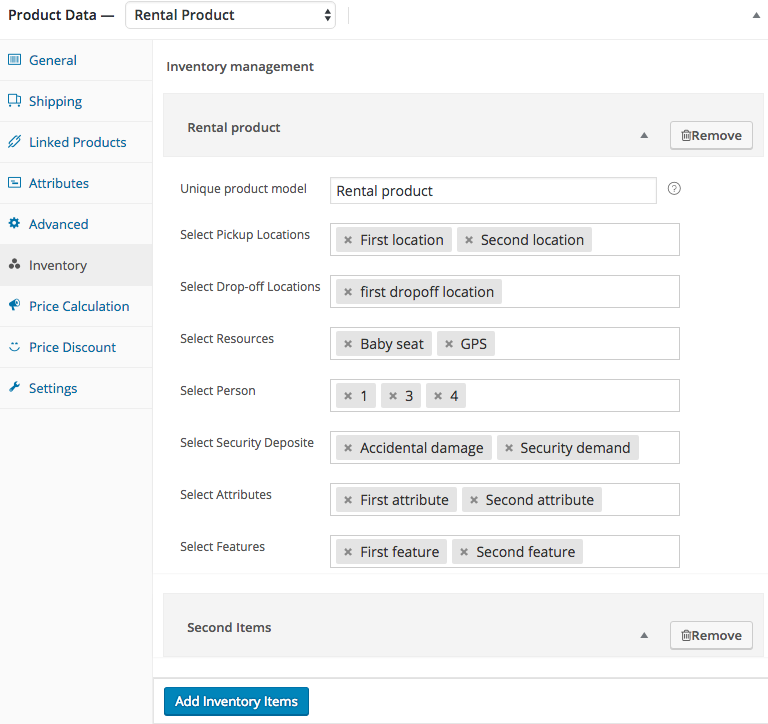Inventory Management
Inventory is the most wanted feature and available now from v2.0.0 . Now if you have 5 same products, you don't need to create 5 individual products for them. You just need to create 1 product from inventory tab you need to configure these 5 same items.
Now every payable or non-payable attributes such as pickup location, drop-off locations , resources , person, security deposite , attributes , features are controlled with this inventory tab.
If you don't set any inventory item, during product creation one default inventory item will be create with product name automatically. Then by editing inventory item you can set pickup location, drop-off locations , resources , person, security deposite , attributes , features.
First you need to create your pickup location, drop-off locations , resources , person, security deposite , attributes , features. from each particular taxonomy which are available in Inventory post type.
Inventory full work in two steps.When you first add an inventory item the attributes fields like resources, persons , deposits , location will not appear (like first screen-shot). In this situation, you've to click the update button of the product. Then click the expand icon of inventory item then you will find these fields to attach the attributes (like second screen-shot).
First screen-shot :
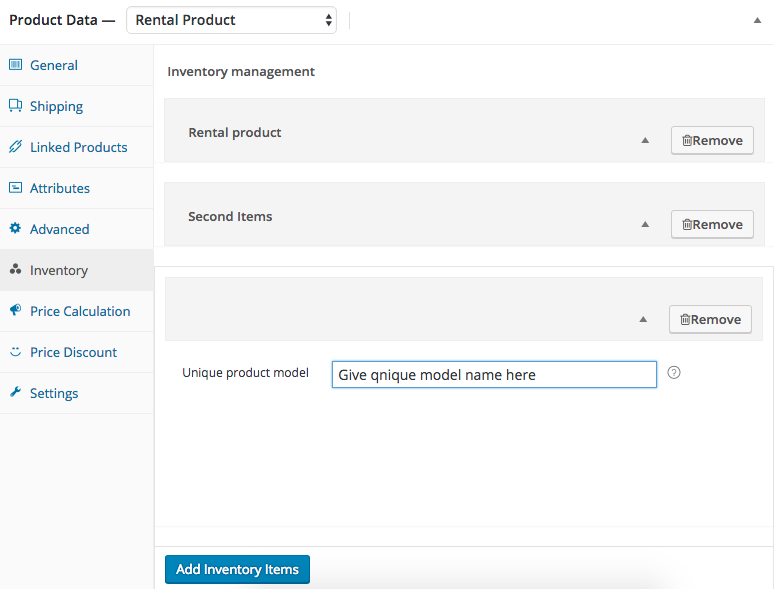
Second Screen-shot :