In the RnB settings portion, WooCommerce Rental product has 4 options.
- Display
- Labels
- Conditions
- Validations
All the options have 2 different settings.
- Local Settings
- Global Settings
Local Settings
Local settings mean that the settings will work for that individual product or that specific options only. To set up these settings, please go to settings->Any of the tabs(Display/label/Condition) and select local settings from the drop-down.
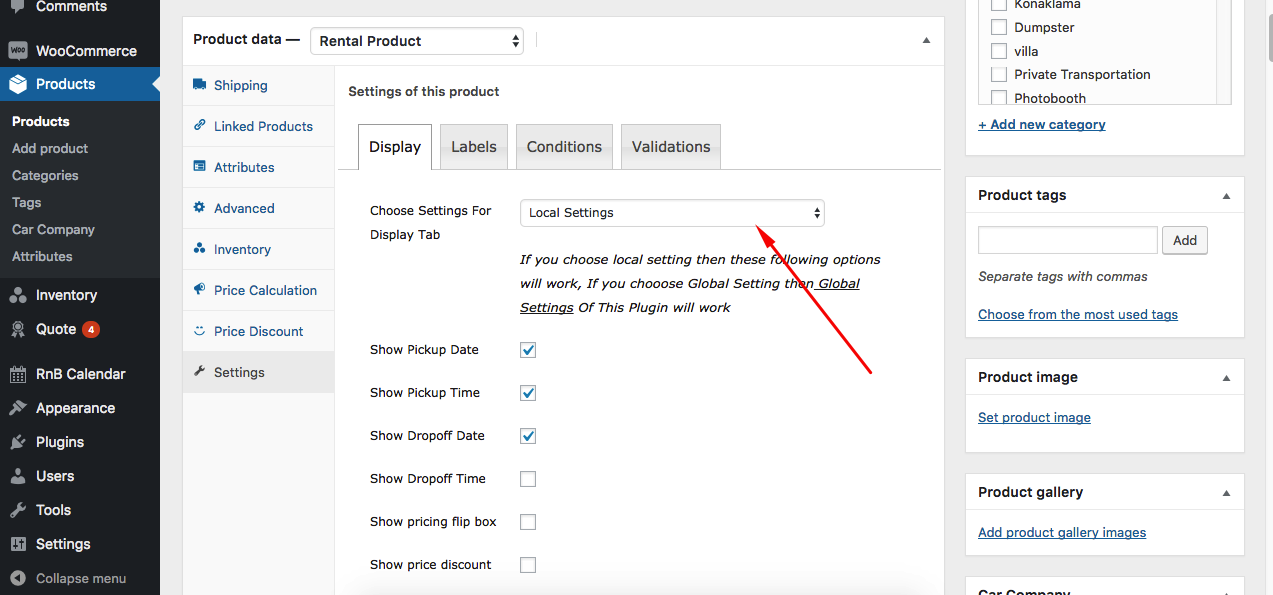
As these settings is named as local settings, it will work for this product only.
Global Settings
Global settings mean that the settings will work globally or for each and product. To add global settings, you need to follow two steps:
In the first step, please go to WooCommerce->settings->Go to RnB settings and then set your desired settings by going those tabs
- General
- Display
- Labels
- Conditions
- Validations
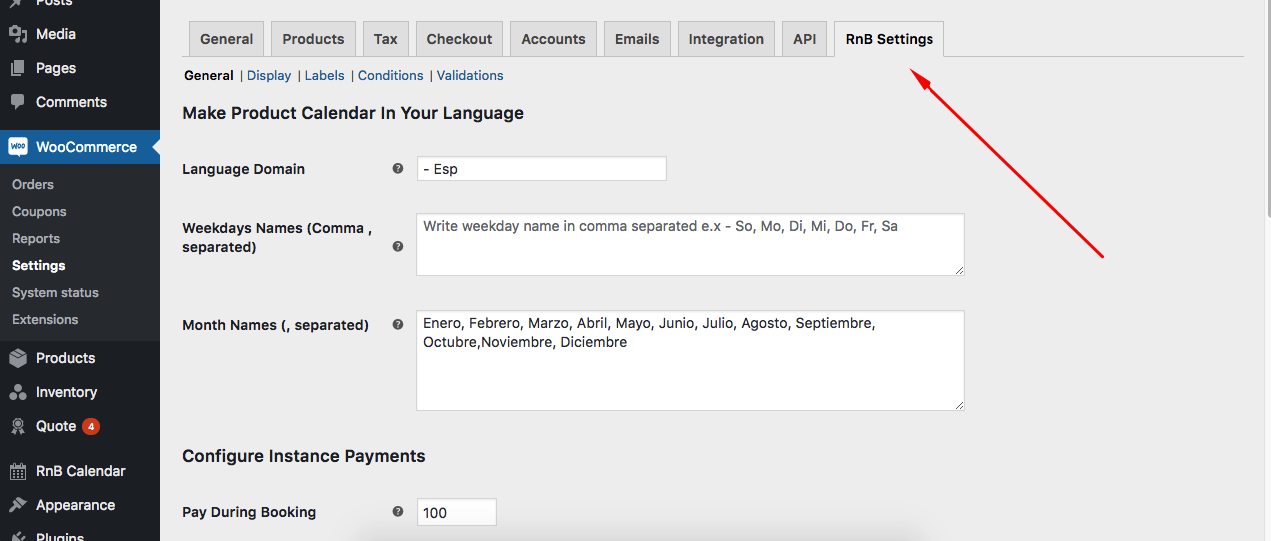
In the second step,please go to settings->Any of the tabs(Display/label/Condition) and select global settings from the drop-down.
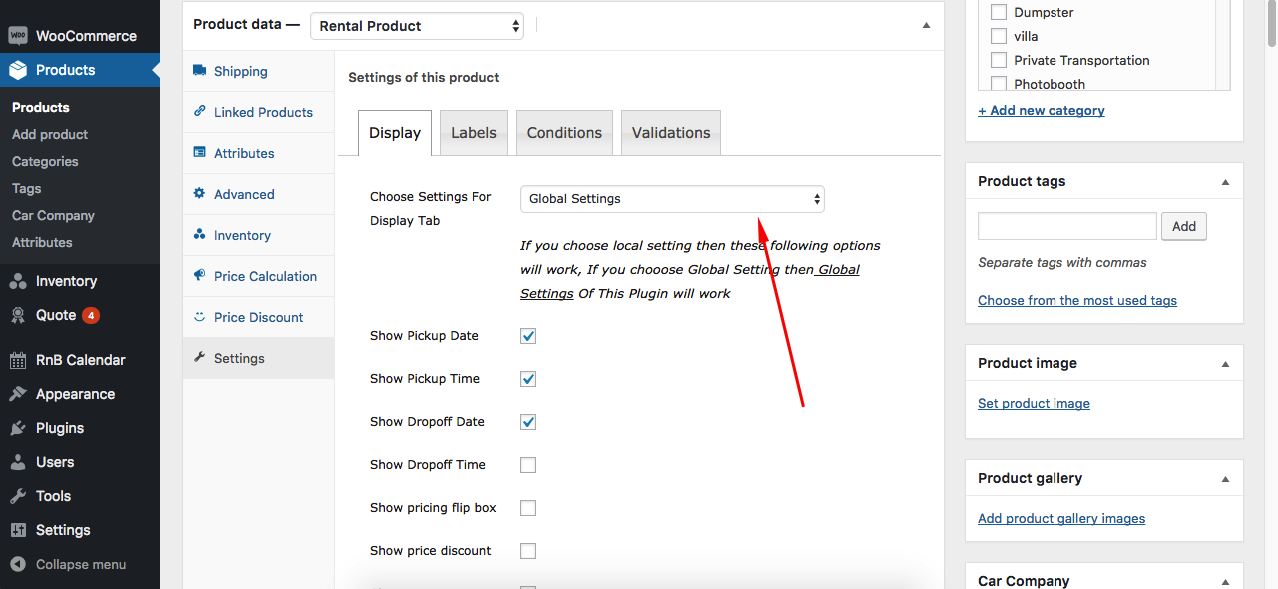
N.B: If you need global settings for all products and local settings for two or three products, Then set the Global settings for all of the products and then go to that two or three product and set the settings to local settings.