Collection
In this plugin collection is for give the user and the website a whole new level. Because user can create public, private and sharable collection at instance. Public collection can help the other customer to easily pick the most popular product based on user's choice. Also user can create shared collection and can give access to the friends and family only via website users email.
Private is only for users personal view.
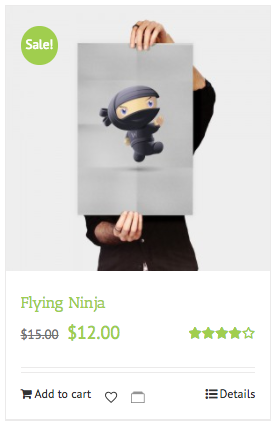
In the single page collection shortcode is the folder icon.

After click the collection icon user will get a popup to create a collection and save it.

First time collection lists is empty.
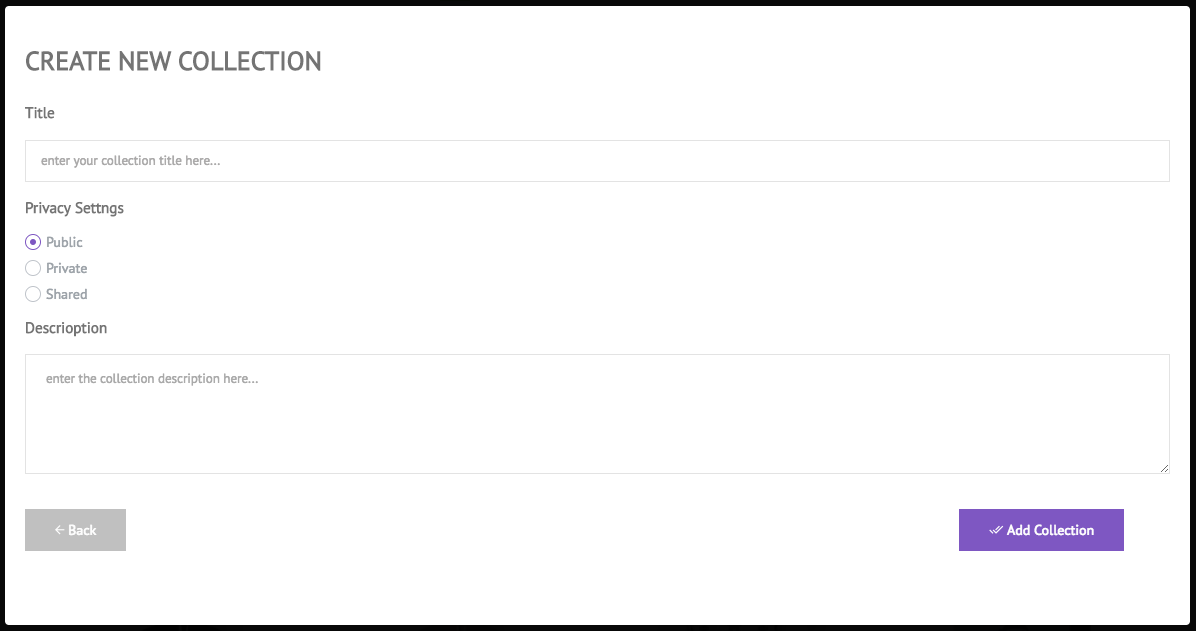
Click the button create new collection. Enter your collection name then select the privacy settings and give a little bit of description if you want to.
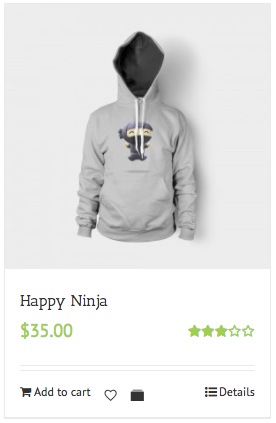
After added the item to your any collection it will notify you like the above screenshot.
You can also add it to the existing collection
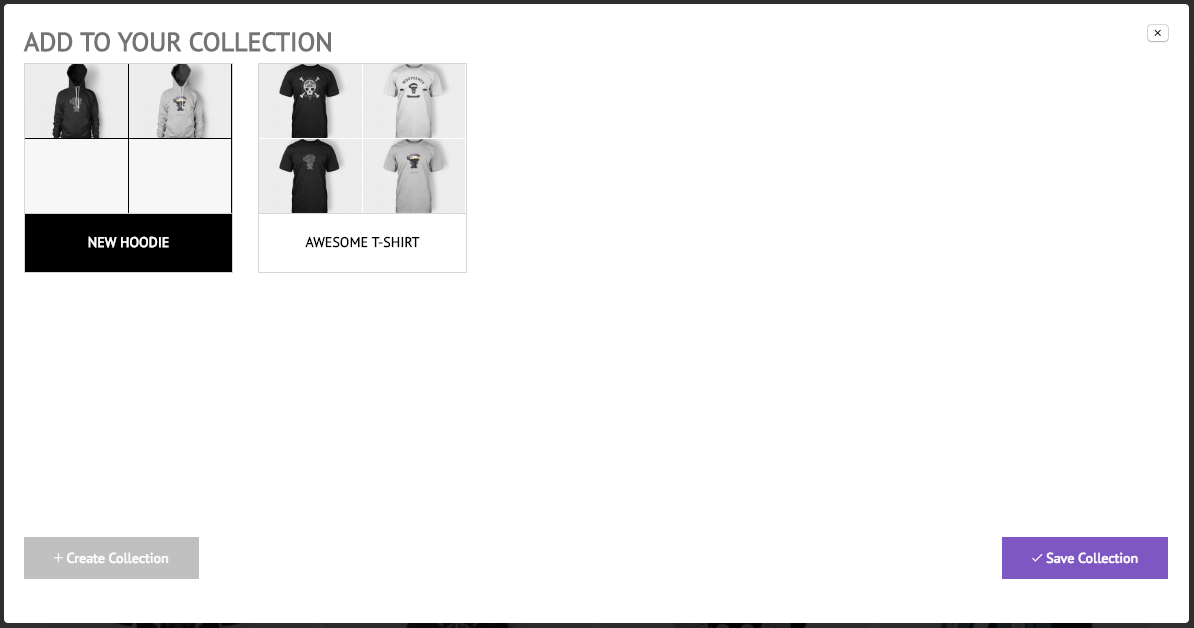
Select the collection you want to add and click save collection.

Here is the preview for my account preview. All the public, private, shared and shared with me are listed separately.