Configuration
After activating the plugin you will get a admin menu named `YoBro` like below.
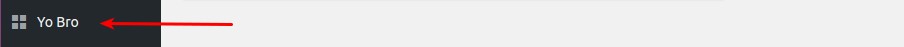
Click the menu and you will get a settings page like below.

Now you can see you have options for enable files in chat. Now if you want to enable files in chat then you must have a access to aws s3 access. We have used aws s3 as the files storage. So please be sure you fill all the aws fields before enabling files in chat. You can also see that we support multiple files at a time in chat.
Change the settings you need to change and then click the save button.
Most Important thing you must have to set chat page url. this is the url where you will use the
[yobro_chatbox]shortcode.and for attachments you must have the write access to the
yobroplugin directory.And you are ready to go.