Translation with .po file
Create your .po file using .pot language file
Suppose we want to translate reactive plugin in the Dutch language.
Steps :
- Download Poedit software from http://poedit.net/
- Make your WordPress installation with the Dutch language
- Add language code in wp-config.php file. For the Dutch language, Please define it as ('WPLANG','nl_NL');
- Create a .po file for the Dutch language from reactive.pot(plugins->reactive->languages) file with Poedit software.
- Save the .po file with Dutch language code. So the file name will be reactive-nl_NL.po and put this file in plugins->reactive->languages directory. You will find your language code here http://wpcentral.io/internationalization/
- Now your Translations are done.
Update an existing .po file using Poedit software.
Steps:
- Open Poedit software.
- Click Edit a translation link from here
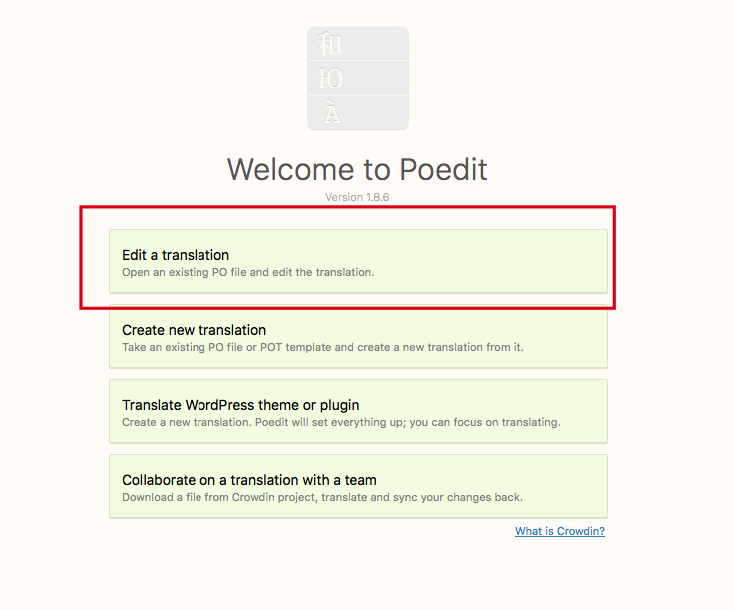
- Then open your .po file from reactive plugin's languages directory.
- Click `Update from POT file` from Catalog menu of Poedit software.
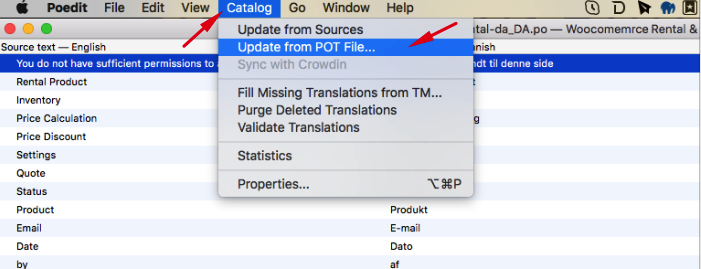
Now you get all updated translated strings from .pot file.
Now go one by one and translated the non-translated strings using the poedit software.
After translating every string please click save button and you're done :)