Post Meta Data Building
In the directory listing engine the most important part is advanced custom data option. Because every website need some unique custom data fields to input and preview in it to the end users. So here is the detail documentation for post meta data building.
Go to the wp-admin>Listings>Metaboxes menu. In here you can add custom meta boxes as like creating a simple blog post into the WordPress sites.
Click the button Add New Metaboxes and then pick any 30 input component type which meets your requirement and the easy to manageable user interface.
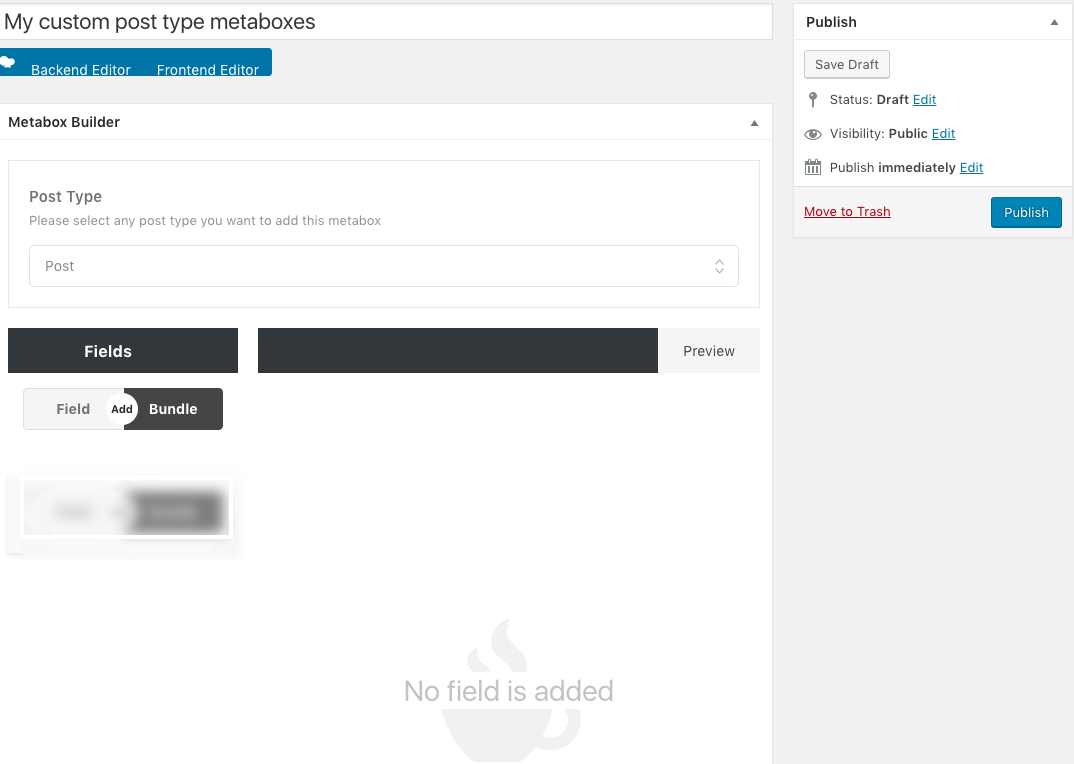 First thing is enter the custom meta box name. It will be the metabox ID. Another important option is to select the post type you want to add this custom meta box. Let set default WordPress post. After that you will see another section pops up into the browser below the post type selection section. You can add simple linear fields or the repeat bundle fields combined together for getting the post custom data.
First thing is enter the custom meta box name. It will be the metabox ID. Another important option is to select the post type you want to add this custom meta box. Let set default WordPress post. After that you will see another section pops up into the browser below the post type selection section. You can add simple linear fields or the repeat bundle fields combined together for getting the post custom data.
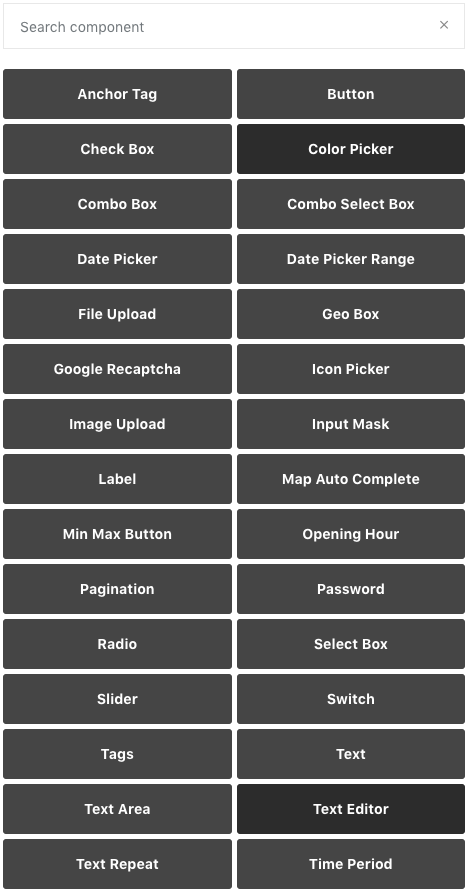
All input form components are shown above screenshot. Let me show you how it will look like a simple Text fields as metabox.
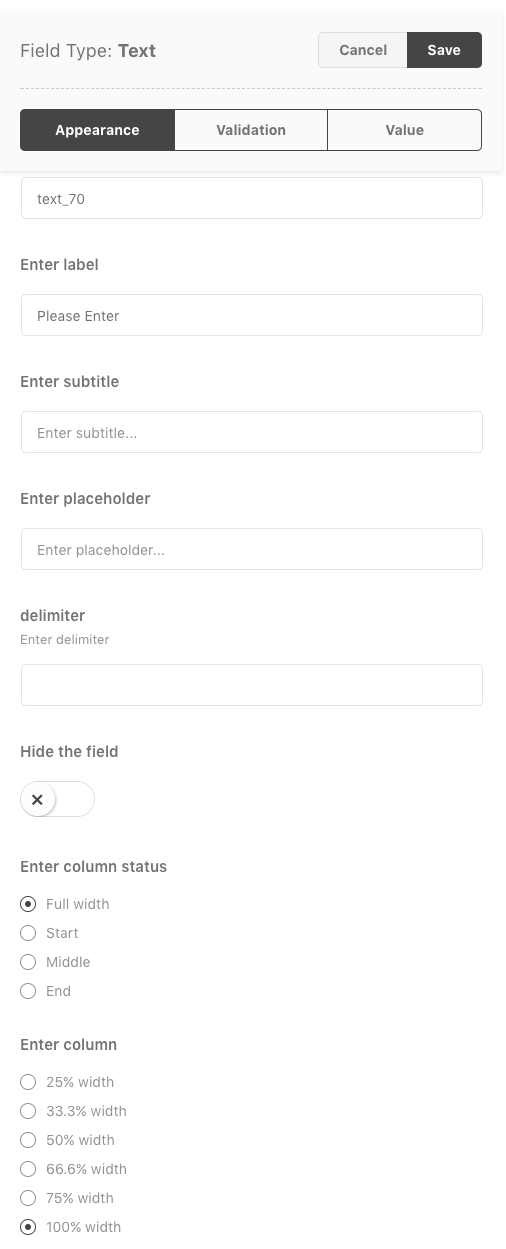
You can enter input fields unique meta id, display label, sub title, placeholder and delimiter. You can make it as a hidden fields and add it to the conditional logic block for showing with different conditional logic. Input text field position and the size can be set for better preview option.
Let's preview it in the post edit page.
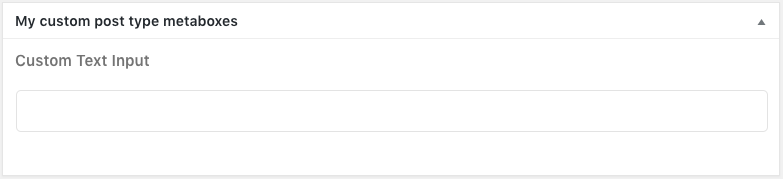
You can check all other 29 input type for advanced custom fields.