Demo Import
After setup all the necessary plugins demo importer section will auto appeared.
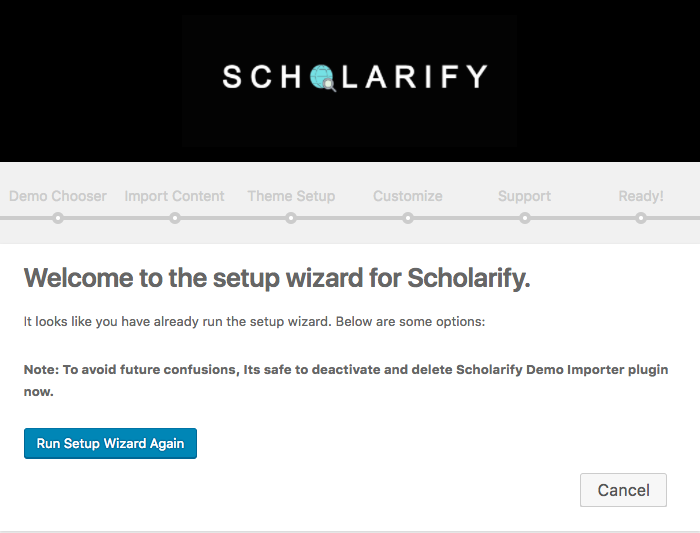
Click on Lets Go button for the proceed on demo importing. After that in next window it will appear the prepared demo on Scholar Dummy Server. Choose from any of them in which demo user want to import.
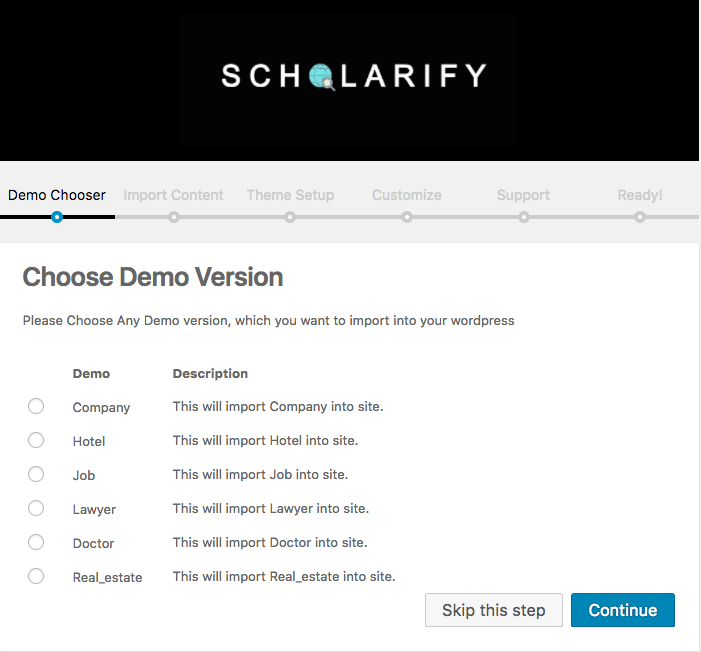
After choosing a demo, it will redirect to next window of the demo contents which are included in each demo. For the first time importing check all the fields.
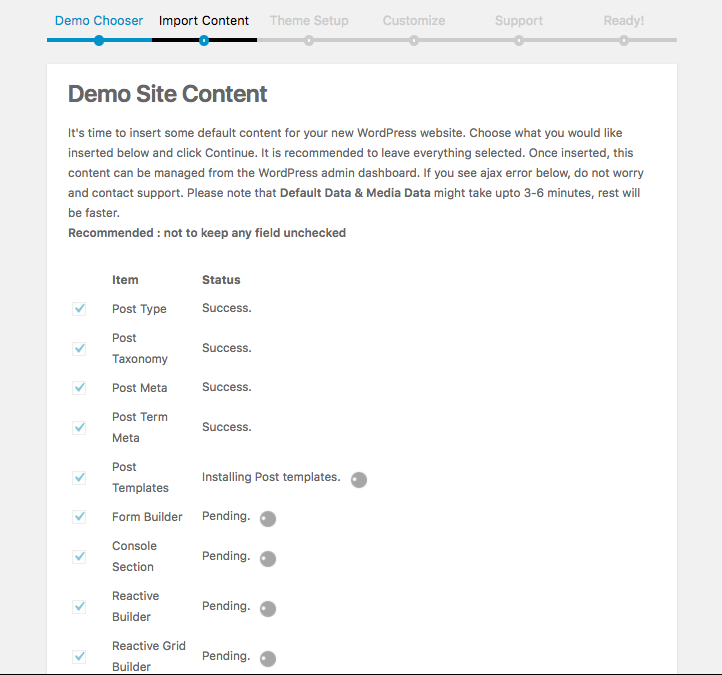
After successfully importing all the section then the next steps will be appeared sequentially with necessary informations to know. Do not skip any steps.
After completing all the steps user is proceed to check his new site.
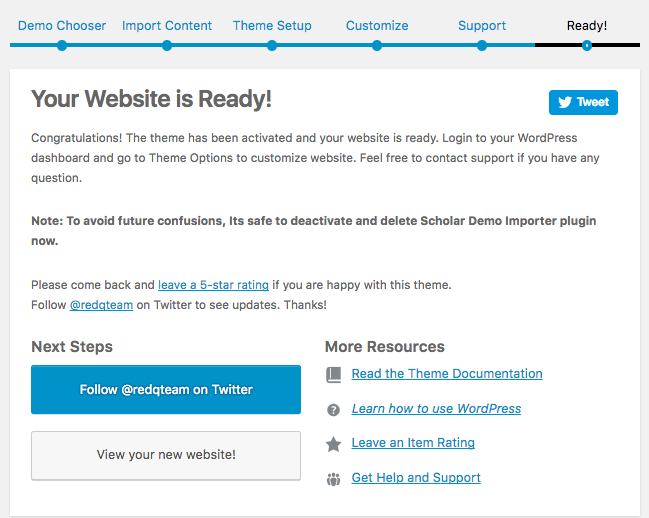
Thats how user can complete the basic installation and demo importing parts!
Cheers...!