Form Builder
Another cool feature in Scholar is form building flexibility. Here, site admin can build any type of forms for any type of functionalities. For example :
- Front End Post Submission Form
- Login Form
- Registration Form
- Forget Password Form
- User Profile Building Form etc ... etc ...
Here is an example about How to build a Login Form and apply it.
Step 1: Navigate to wp-admin panel > Listing > forms
Step 2: Add new Form
Step 3: Add some components (e.g. Username, Password, Login button, Remember Me checkbox)
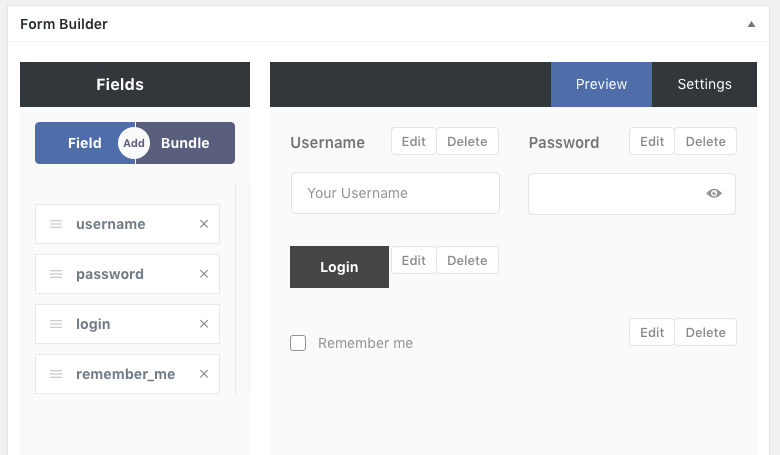
Step 4: Now choose the Settings and configure it
Step 5: Select the form trigger type login_user
Step 6: Select every created field and their Post Destination & SaveKey
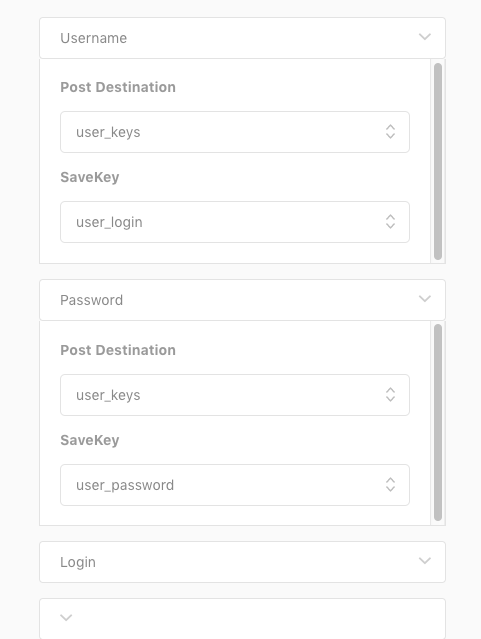
Step 7: Then Publish or Update the post.
Step 8: It will generate a shortcode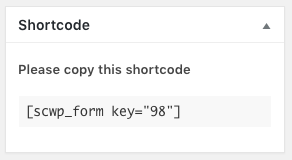
Step 9: Copy this shortcode, then create a new page named as Login, and then paste this shortcode in there.
Done!