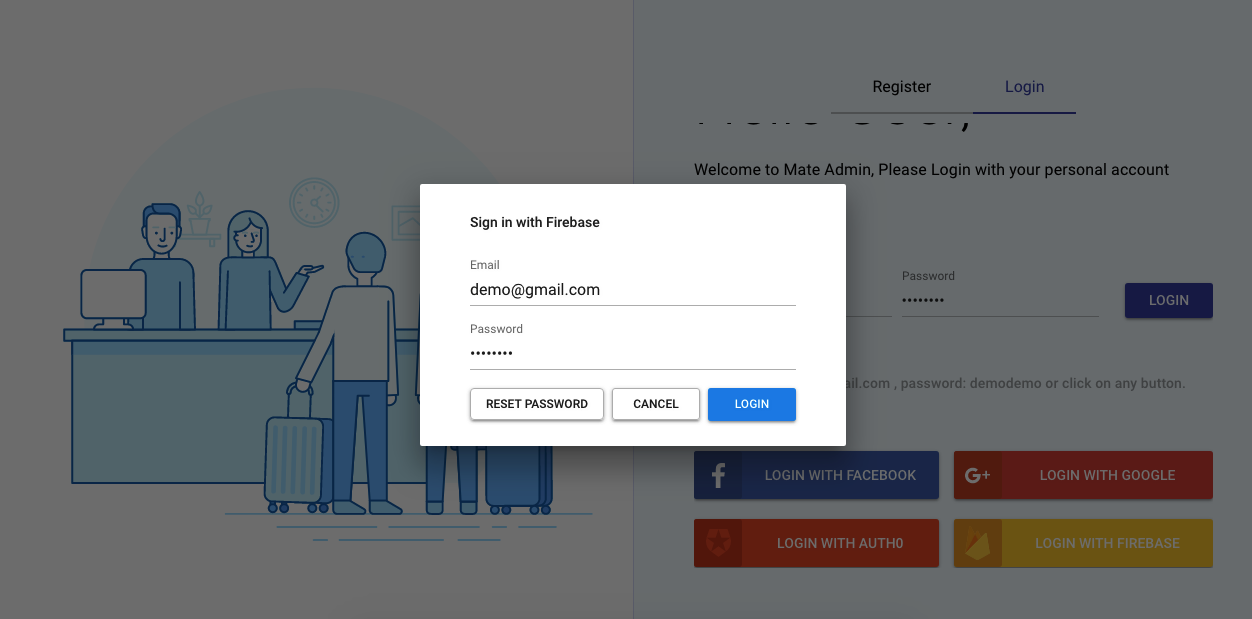Firebase
Firebase-Doc
Folder path: /src/components/firebase/
If you want a login button like the following image given bellow.

On theonclickfunction of the button You can render a form with two input fields(one for Email and one for Password). And passing those credentials through the Firebase Api, a user can be get signed up or singed in. The following code is connects the User inputs to the Firebase Api
Firebase.login(Firebase.EMAIL, { email, password })
And you can use basic Javascript promise methods like then() or catch() methods and use the Firebase returned data to do your desired operations like the following code
Firebase.login(Firebase.EMAIL, { email, password })
.then(result =>
{
// Do something
})
.catch(error =>
{
// Handle your error precisely
})
To Use the Firebase Api you need to configure your app to theFIrebase Official Websitefirst. And put your app credentials to the config file of our app.
Path to the config file:/src/settings/index.js
The following are the important Credentials you must provide in order to make Firebase Authentication work.
| Keys |
|---|
| apiKey |
| authDomain |
| databaseURL |
| projectId |
| storageBucket |
| messagingSenderId |
Currently We are providing Firebase authentication through Email and password only. You can also integrate Social Logins (Facebook, Google, Github, Twitter) with Firebase. The code will be found on the following Path:Folder path: /src/helpers/firebase/
And the code is like the following.
| Authentication Type | Helper function | Manual Code |
|---|---|---|
| Basic(Email, Password) | firebaseAuth().signInWithEmailAndPassword() | Firebase.login(Firebase.EMAIL, { email, password }) |
| firebaseAuth().FacebookAuthProvider() | Firebase.login(Firebase.FACEBOOK) | |
| firebaseAuth().GoogleAuthProvider() | Firebase.login(Firebase.GOOGLE) | |
| Github | firebaseAuth().GithubAuthProvider() | Firebase.login(Firebase.GITHUB) |
| firebaseAuth().TwitterAuthProvider() | Firebase.login(Firebase.TWITTER) |
After all those Works clicking the Login with Firebase button A prompt Window like the following will open