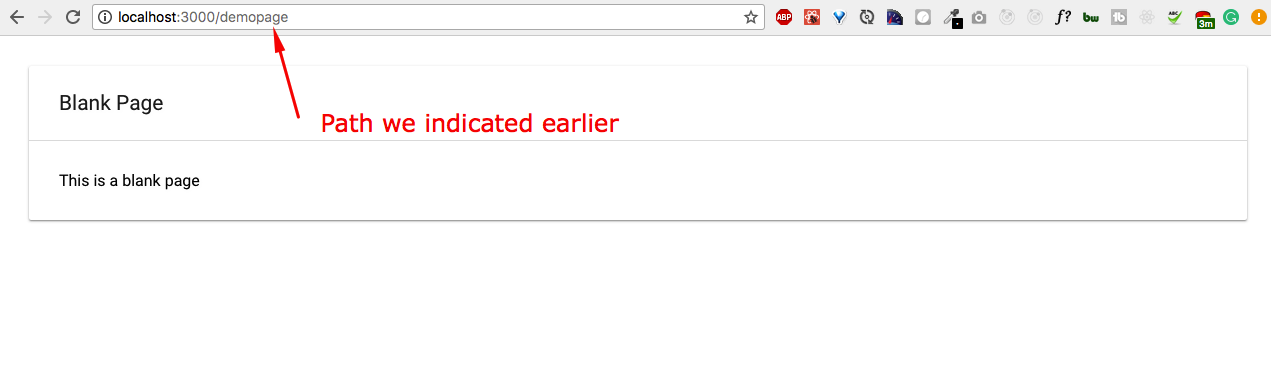If you want to access the page Without any authentication, Then you have to use the public Route.
For example, In the Mate Dashboard The signIn Page, The SignUp page , 404 page, Forgot Password etc pages are build by using private route. Because these pages don't need any authentication to access.
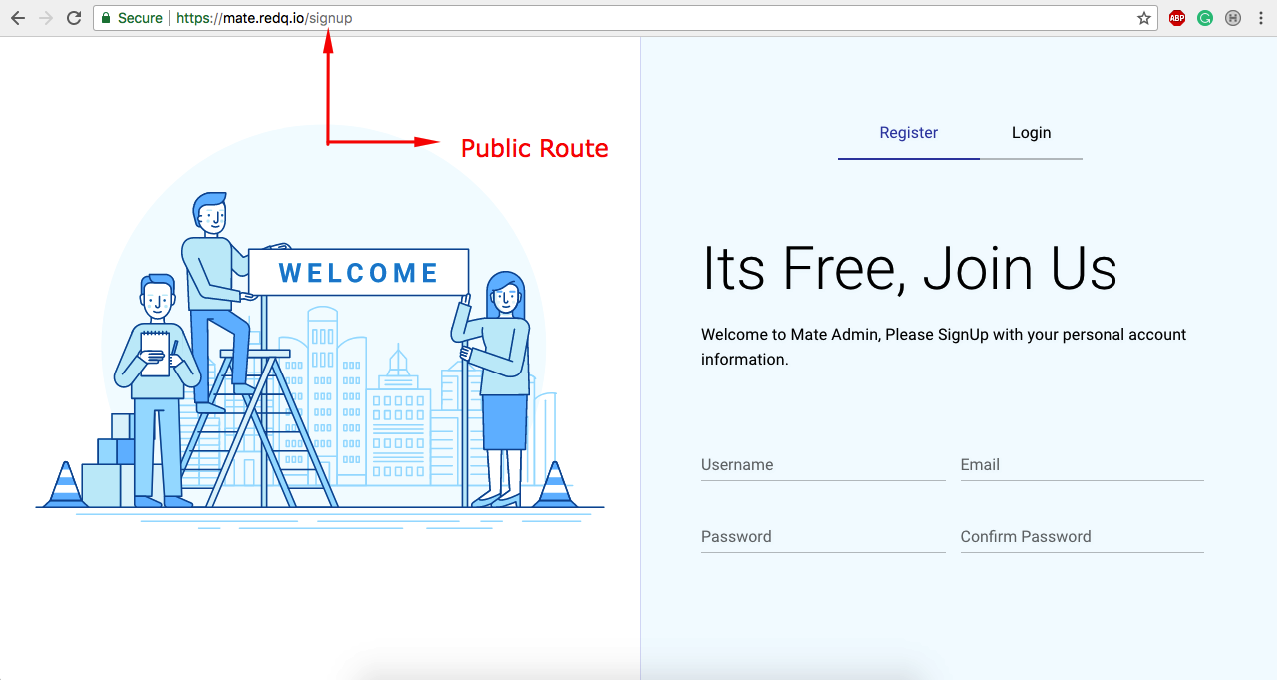
To create a public page or route, At first create a file named CustomApp.js(or in any specific name ) in src->container folder.
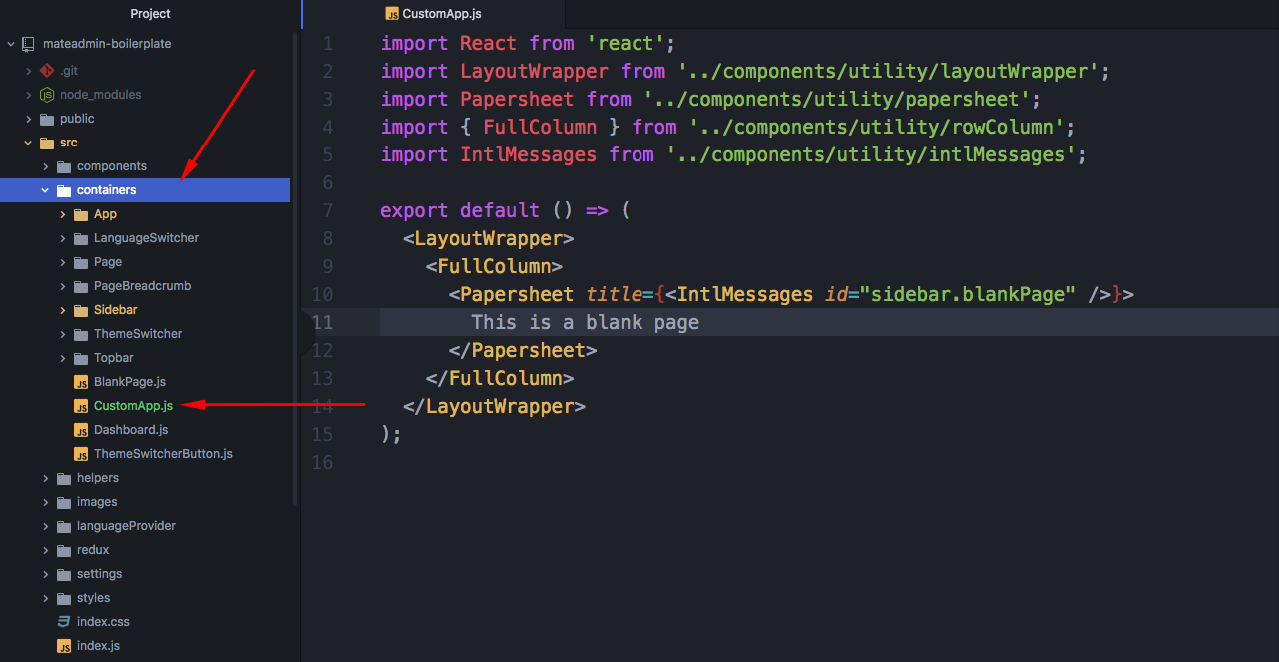
Put this demo code for buliding a blank page
import React from 'react';
import LayoutWrapper from '../components/utility/layoutWrapper';
import Papersheet from '../components/utility/papersheet';
import { FullColumn } from '../components/utility/rowColumn';
import IntlMessages from '../components/utility/intlMessages';
export default () => (
<LayoutWrapper>
<FullColumn>
<Papersheet title={<IntlMessages id="sidebar.blankPage" />}>
This is a blank page
</Papersheet>
</FullColumn>
</LayoutWrapper>
)
After that, You have to go at the src-> router.js file to show the routes and indicating the path. Look at this screenshot

As it is a public page, Then you can access it by http://localhost:3000/demopage