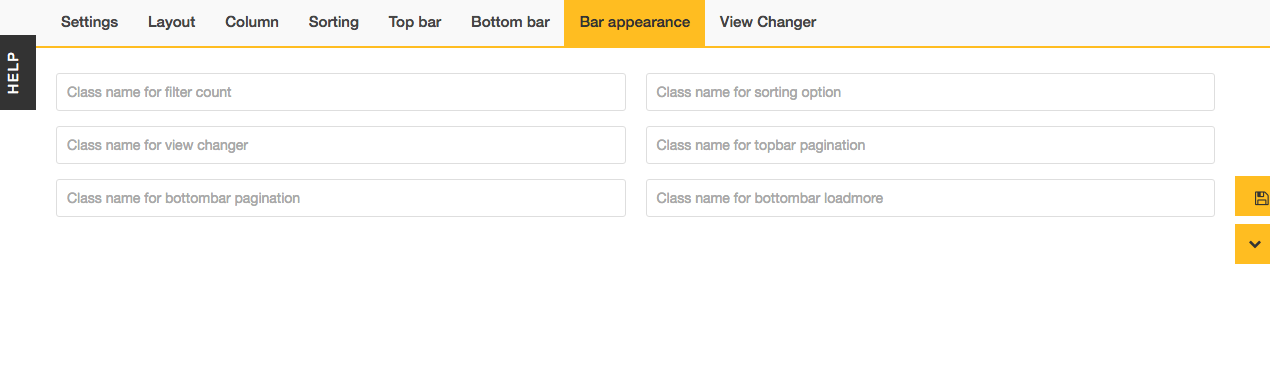Grid
You can only chose one grid block in one shortcode.
You can chose it by selecting the Grid after clicking the paw icon.
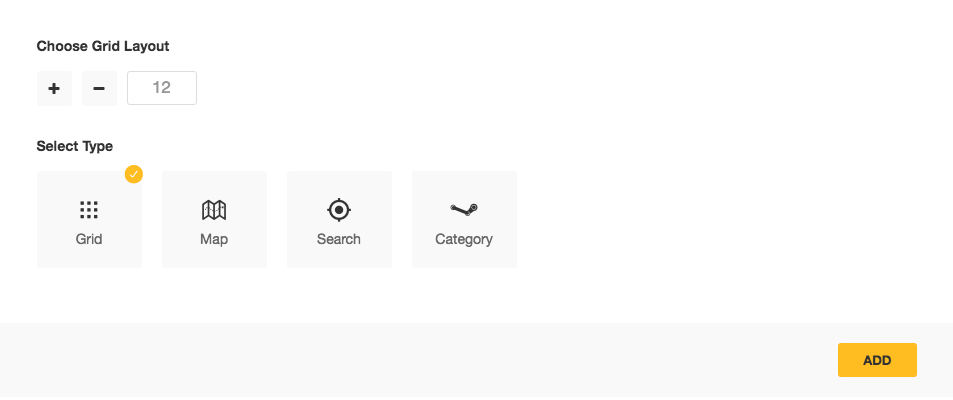
The Grid block shows the corresponding items based on the selected post types. Grid panel gives the opportunity to change the orientation of the block. Several tabs are available in the grid panel. They are
Settings
- Can select the number of posts to be displayed.
- Can change the size of the grid layout.
Can change the view Type either grid or list.
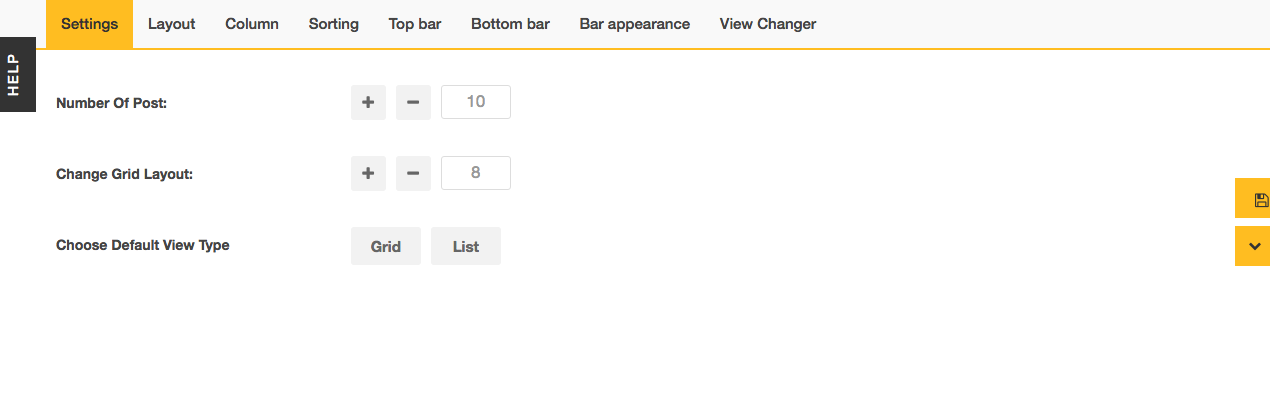
Layout
Several Grid styles are available here.
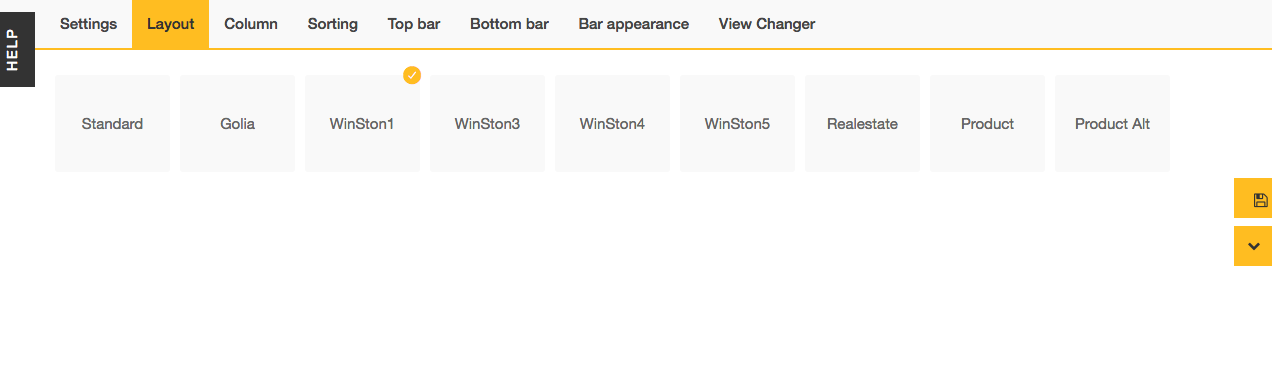
Column
You can set minimum number of grid column number for several screen size.
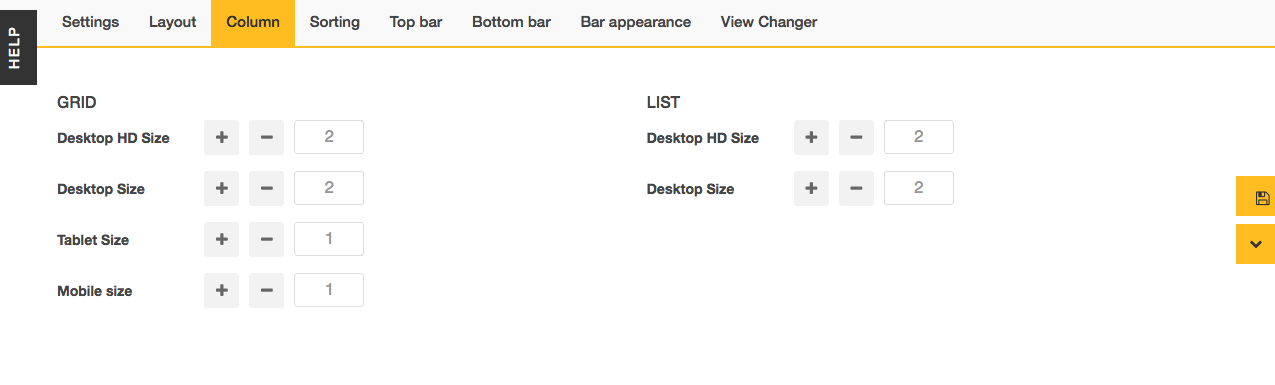
Sorting
- Can add meta attribute which can be used to sort the items in the grid.
Can rename the meta attributes that is chosen as sorting option.
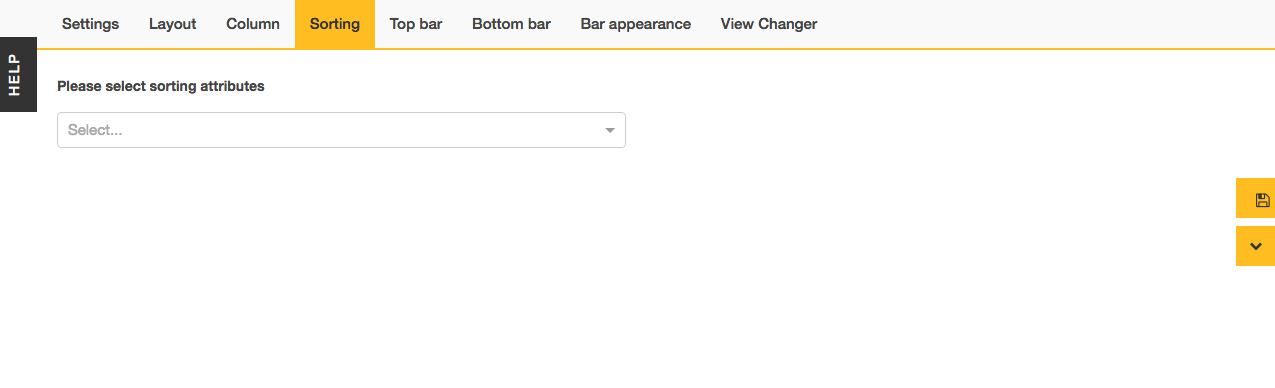
Top Bar
- Can show or hide the top bar.
- Can show or hide the filter attributes.
- Can show or hide the sorting options.
- Can show or hide the view changer.
Can show or hide the pagination options on the top bar.
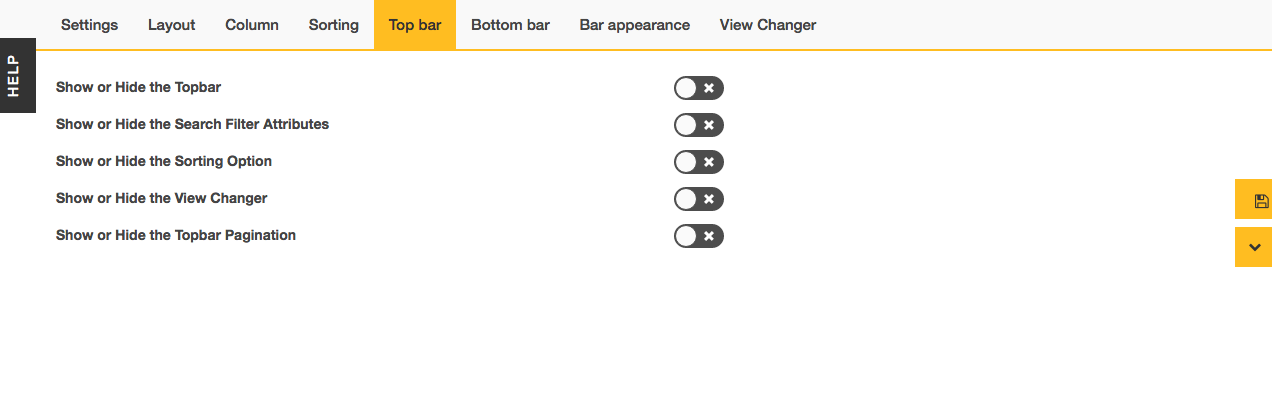
Bottom Bar
- Can show or hide the bottom bar.
- Can show or hide the pagination options in the bottom bar.
Can show or hide the loadmore button option in the bottom bar.
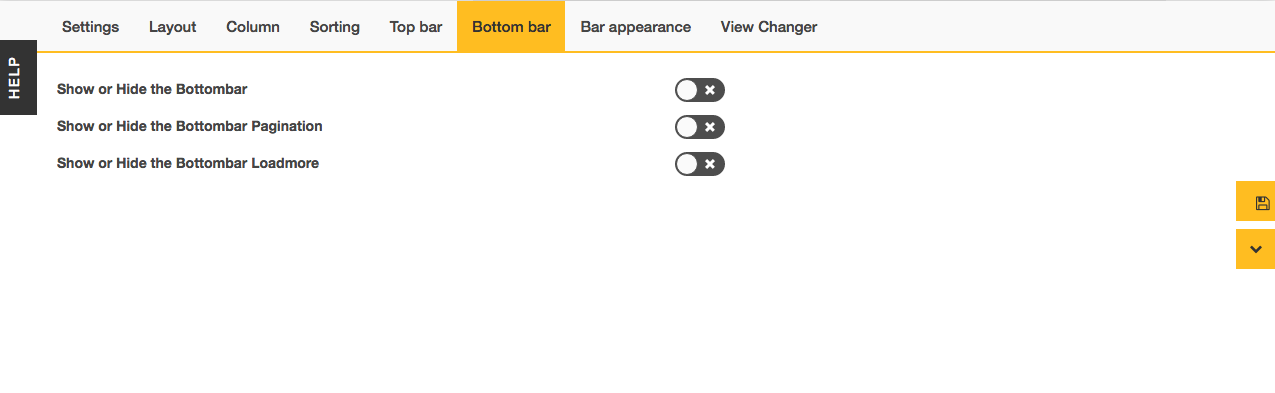
Bar Appearance
can add class name for filter count, sorting option, view changer, pagination for top and bottom bar, and the loadmore button on bottom bar.