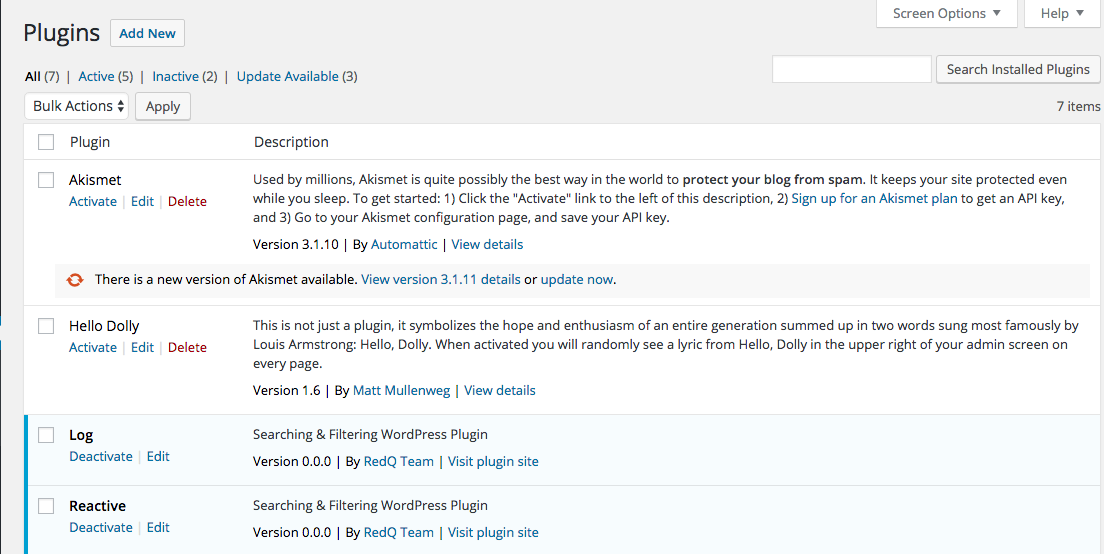Installation
You can see our video documentation tutorials form the playlists or continue to the writtern documentaion:
After download the full package from codecanyon, you will get Reactive Pro.zip file inside your main package. Inside it there is documentation folder and reactive.zip files. reactive.zip is the main plugin. You can install it from word-press back-end or manually.
Install from wordpress back-end. :
1. Go to wordpress Dashboard->plugins->add new.
2. From here click upload plugins button, then you will find the plugin upload window.
3. Upload 'reactive.zip' then click install now button.
4. After successfully install the plugin then active it.
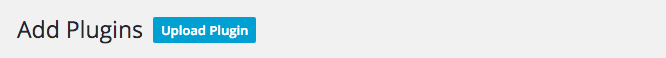
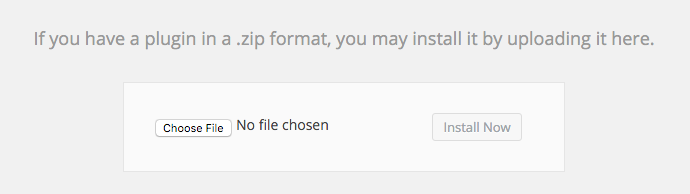
Install manually :
1. First unzip 'reactive.zip' file. You will find a folder named 'reactive', copy the 'reactive' folder.
2. Go to the plugin directory that is "wp-content/plugins".
3. paste the 'reactive' folder in the "wp-content/plugins" folder.
4. Now from your wordpress admin go to the plugin section and activate the 'Reactive Pro' plugin.