Imageselect
To Add an ImageSelect Search Attributes, first click on the pencil icon of Search Block
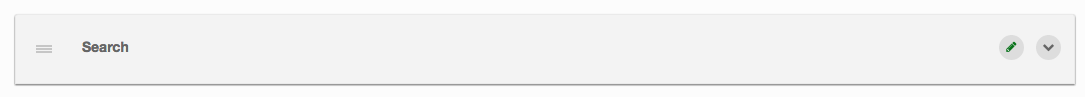
And then from the pop-up modal select the image select and click the add button.
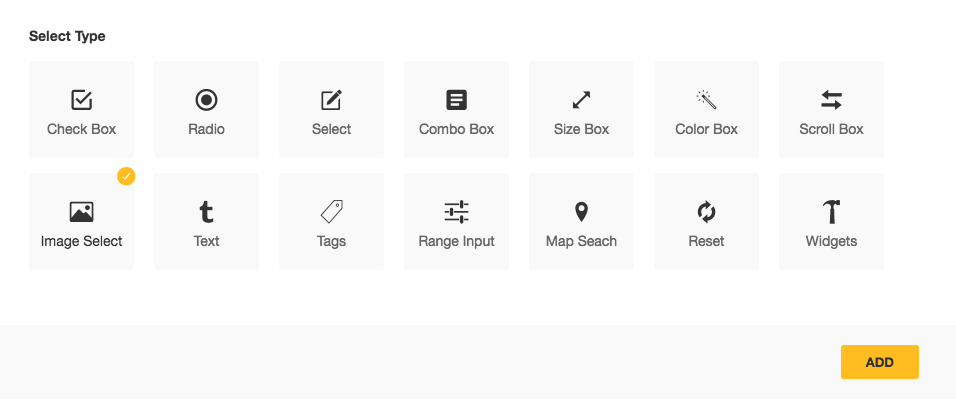
The default image select will look slimier to the below snap where you can see that no attributes found message
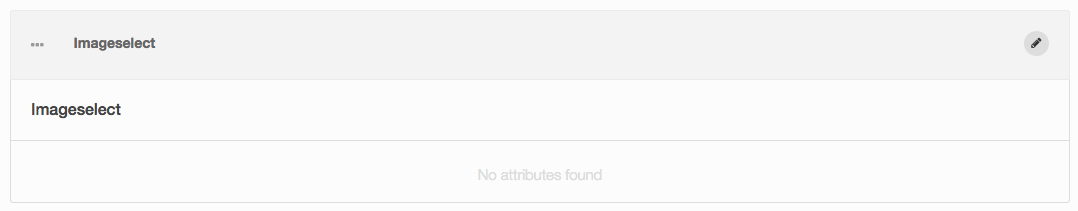
To add data to the image select you must have to select a taxonomy that contains thumbnail images or meta images with it without images
The imageselect component will not work.
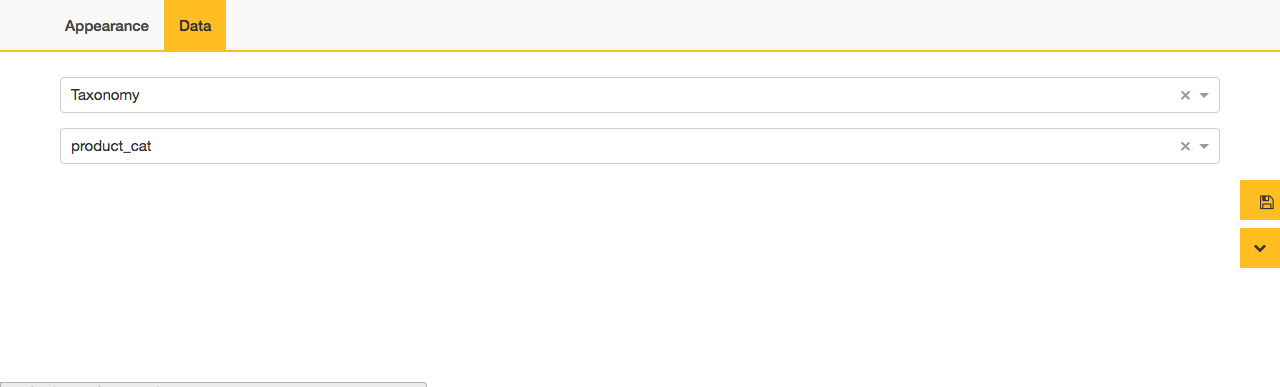
just as other search attributes you can change the title, subtitle, do it single select, multi select etc
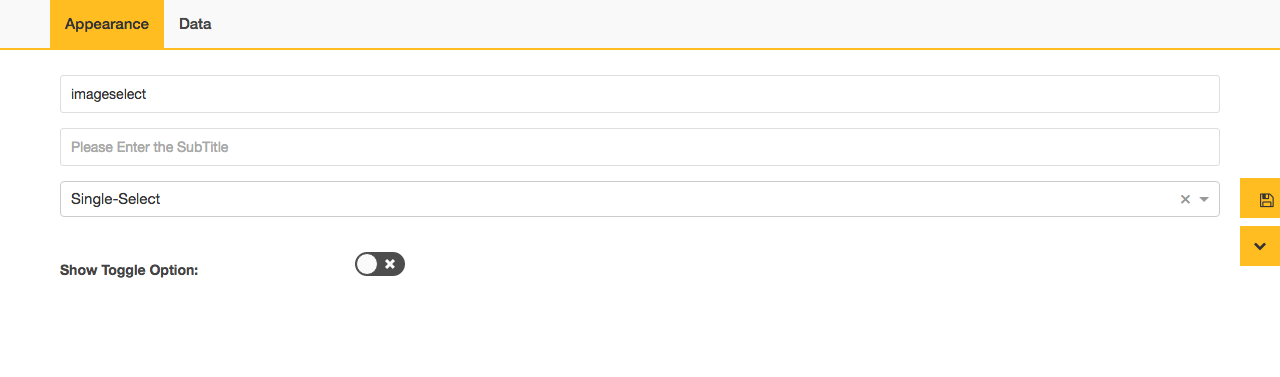
Make Sure you have click the yello save icon to complete the process and save your data
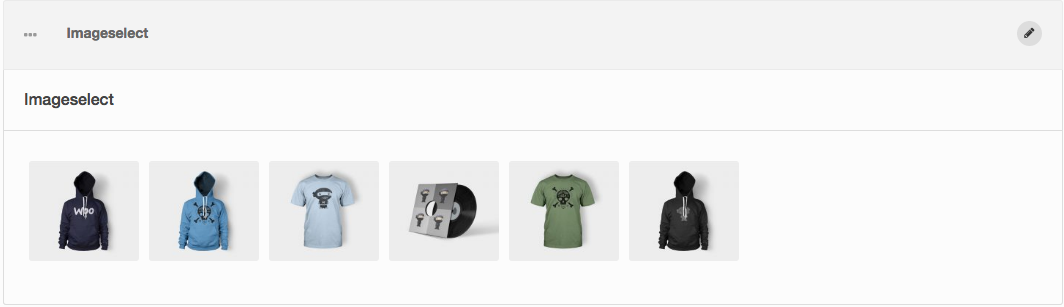
After you complete the configuration the demo image select attributes will look like above Snap.