Dummy Data Importer
After installing theme and all required plugins go Dashboard->Appearance->Turbo Demo Importer.
Check our demo installation video also from youtube : https://youtu.be/YyHpmhaca20
Check the following screen-shot.
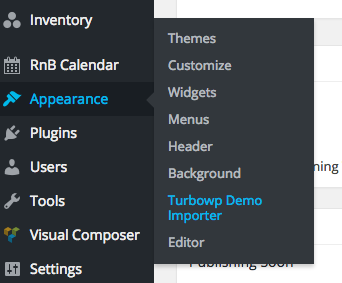
When you click Turbo demo importer link, it will redirect you to the dummy data importer window that is look like the following image.
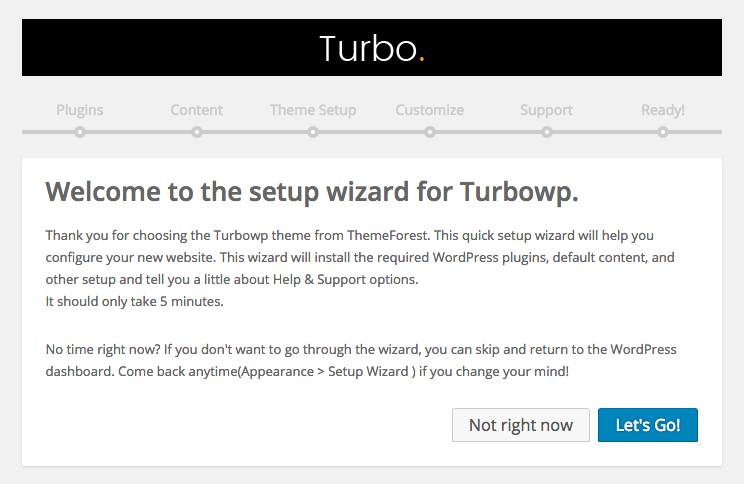
Now start your installation process by clicking the let's go button.
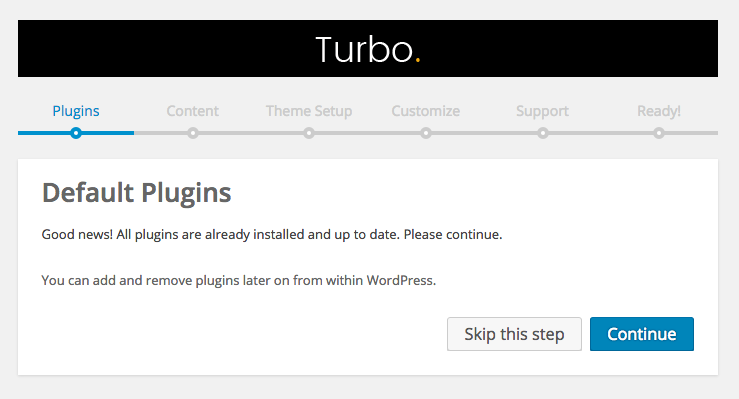
Now complete the full installation by clicking continue button.
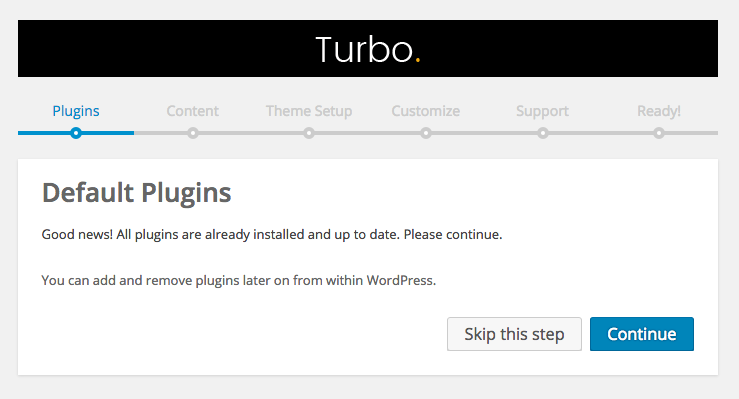
It may takes few mins to finish this content setup part.
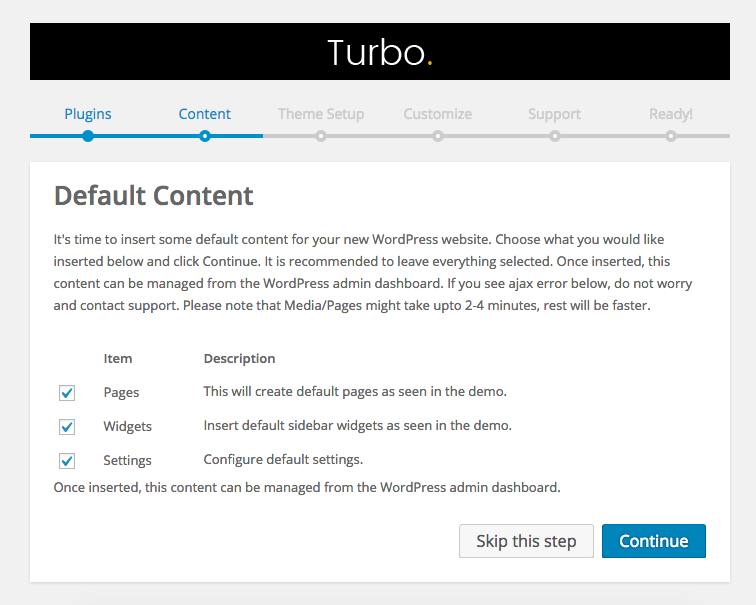
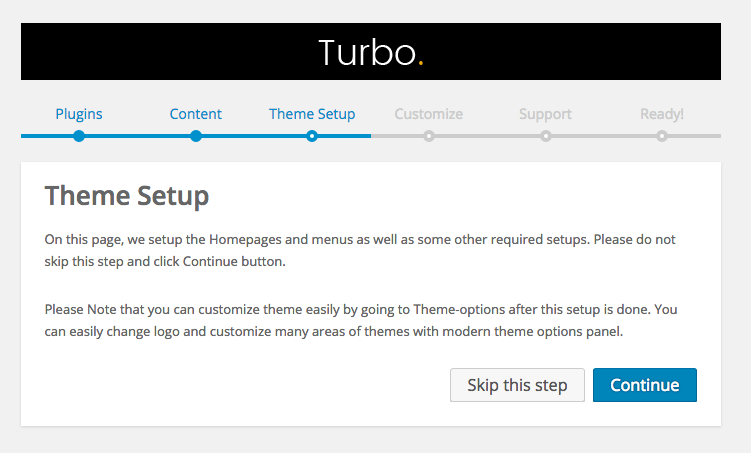
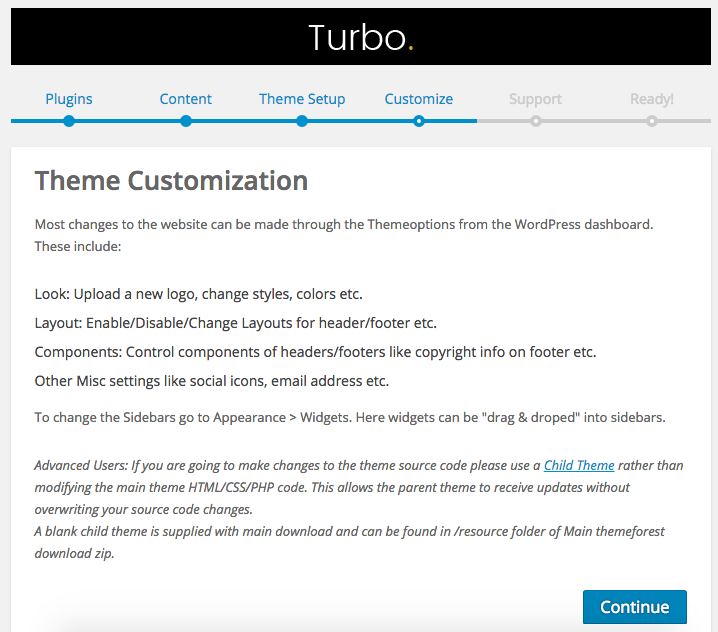
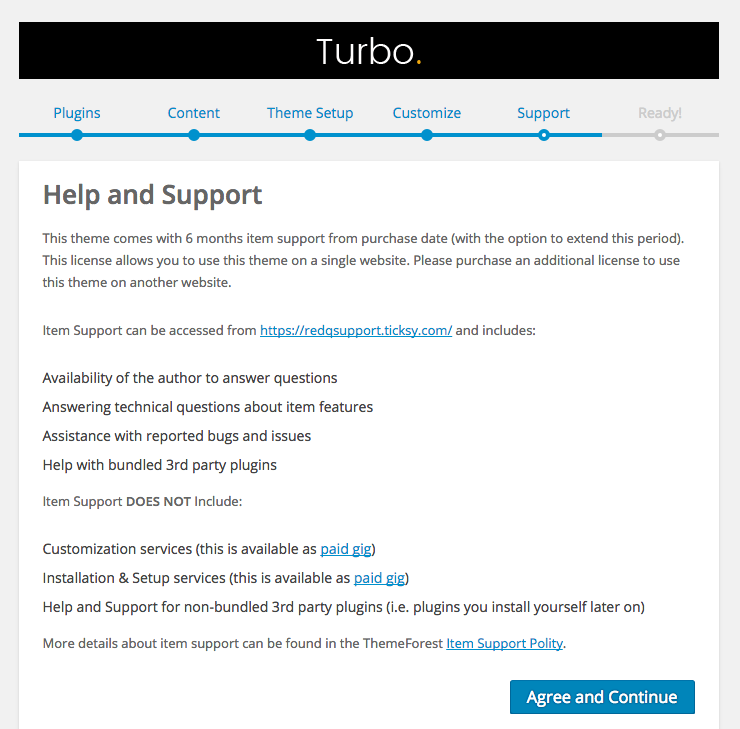
Now click view your new website button to see your website.
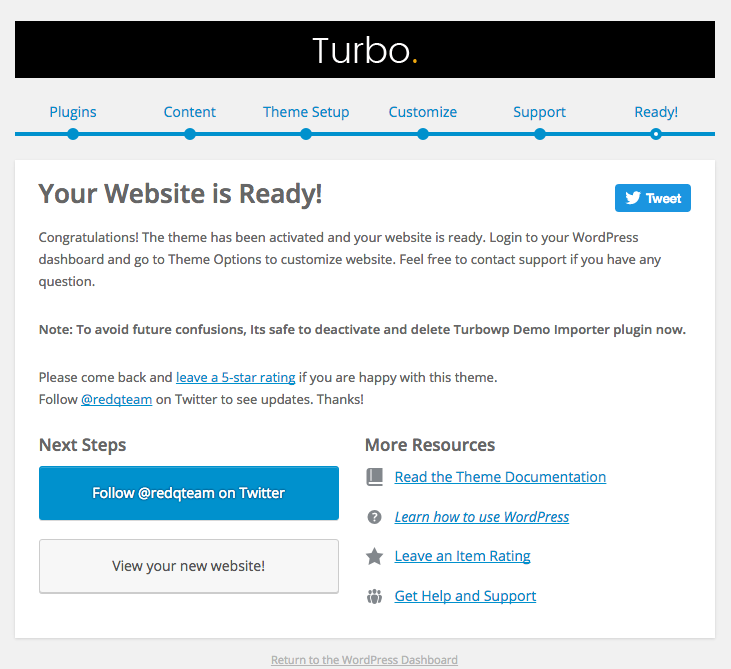
There are one more step to finish importing dummy data completely.
Now, from admin panel go to Dashboard->Woocommerce->Setting then click the save change button.
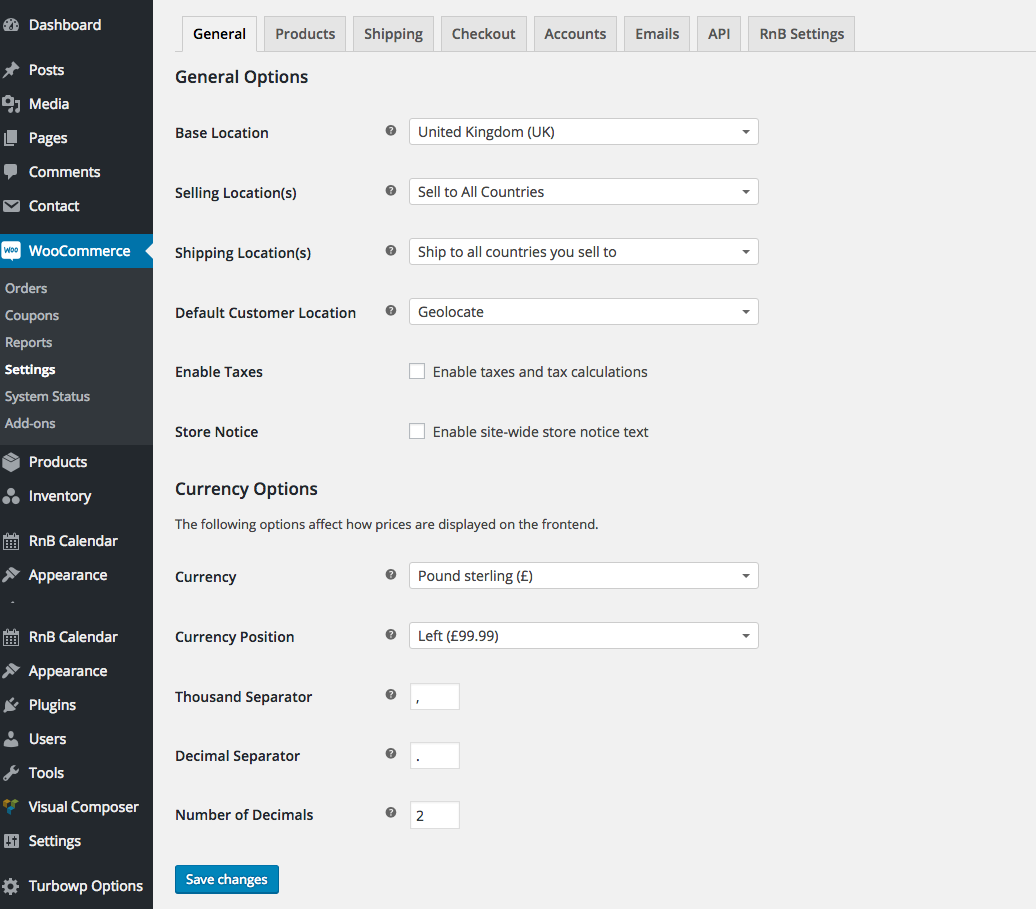
Now it's done.Enjoy :).