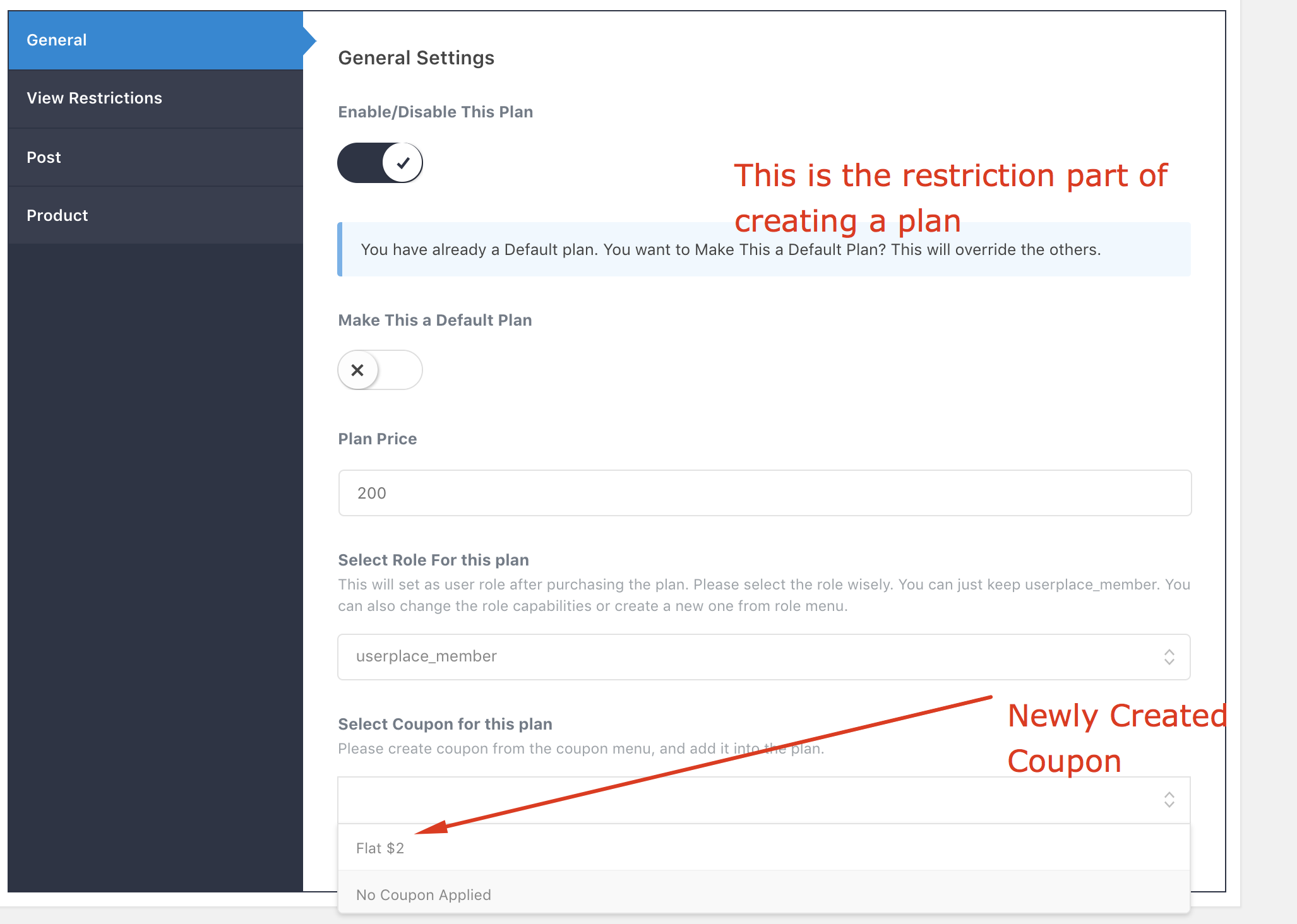Coupons
We have a dedicated coupon video tutorial with stripe gateway. you can view it from the below URL
https://www.youtube.com/watch?v=VcJ95WyzCtc
Coupon is the part where you can create a coupon and attach this coupon to any plan and the plan price will be reduced as the commission of the coupon.
To create a new coupon first you have navigate to dashboard adminmenu Userplace->Coupons
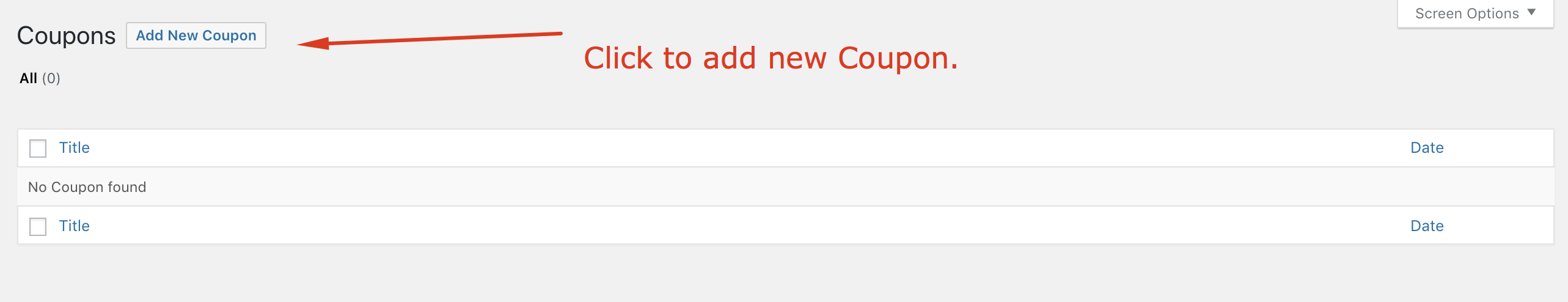
Now fill the below fields. Here most important field is Coupons/Discounts Id. For Getting the Coupons for stripe follow the Stripe section below.
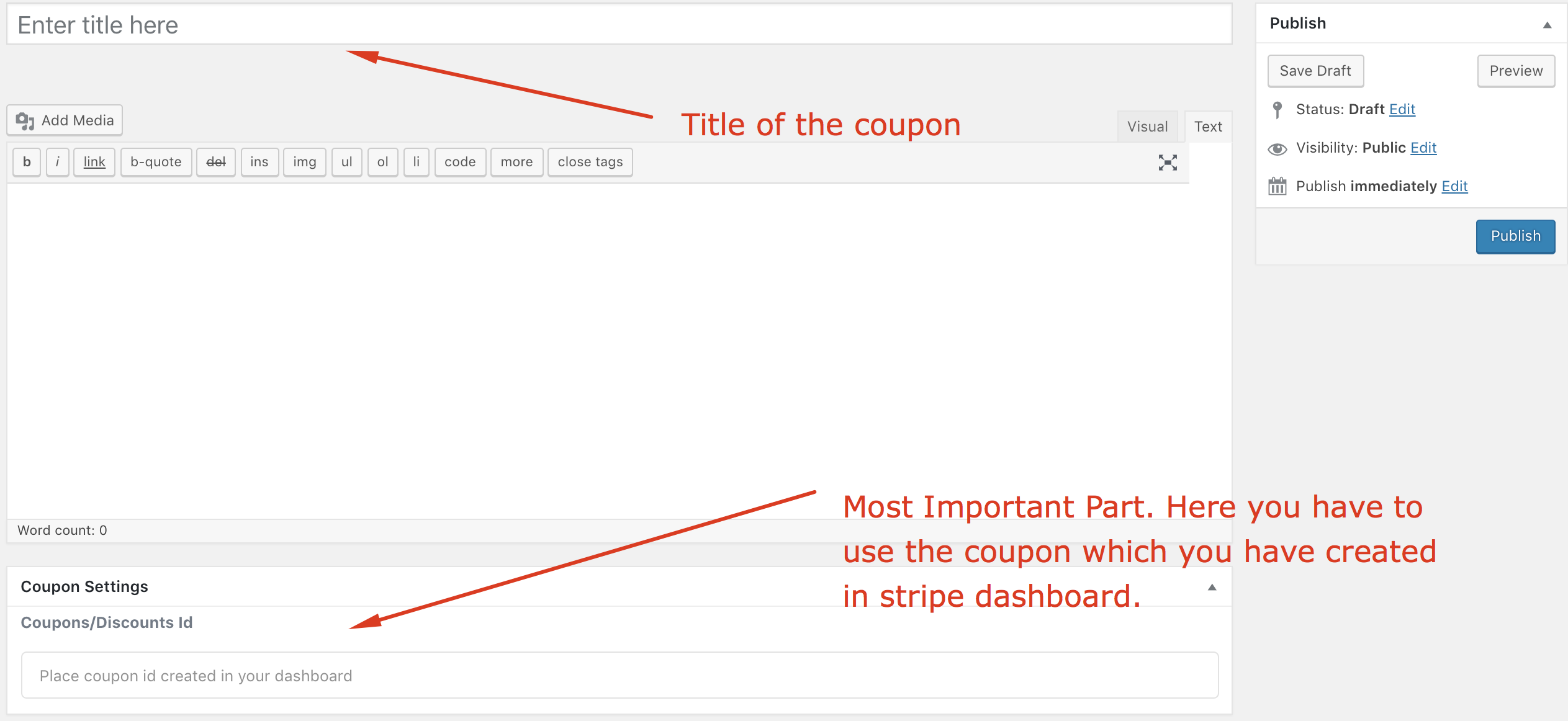
Stripe Coupon
First all go to Stripe Dashboard menu Billing->Coupons (https://dashboard.stripe.com/test/coupons). Now add new coupon as your need. Follow the below images.
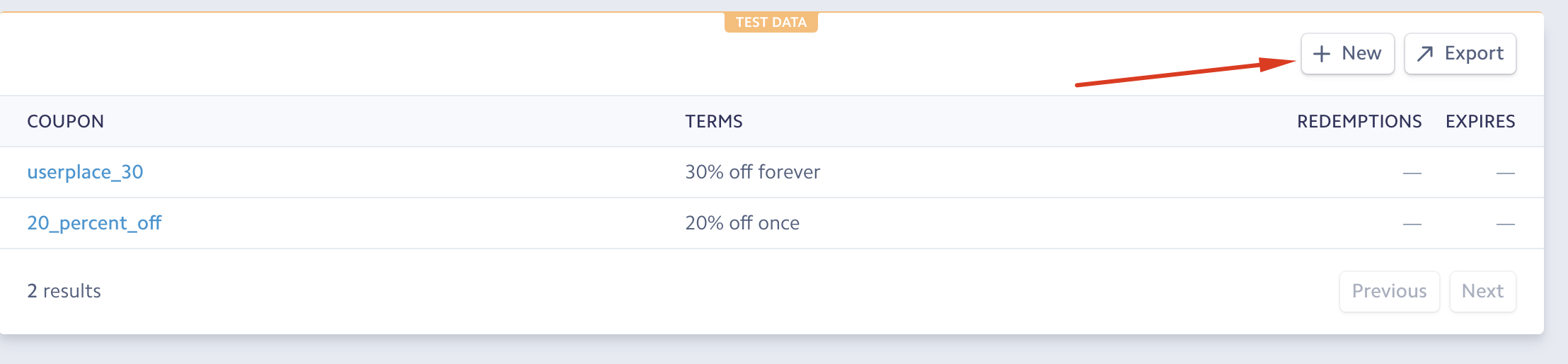
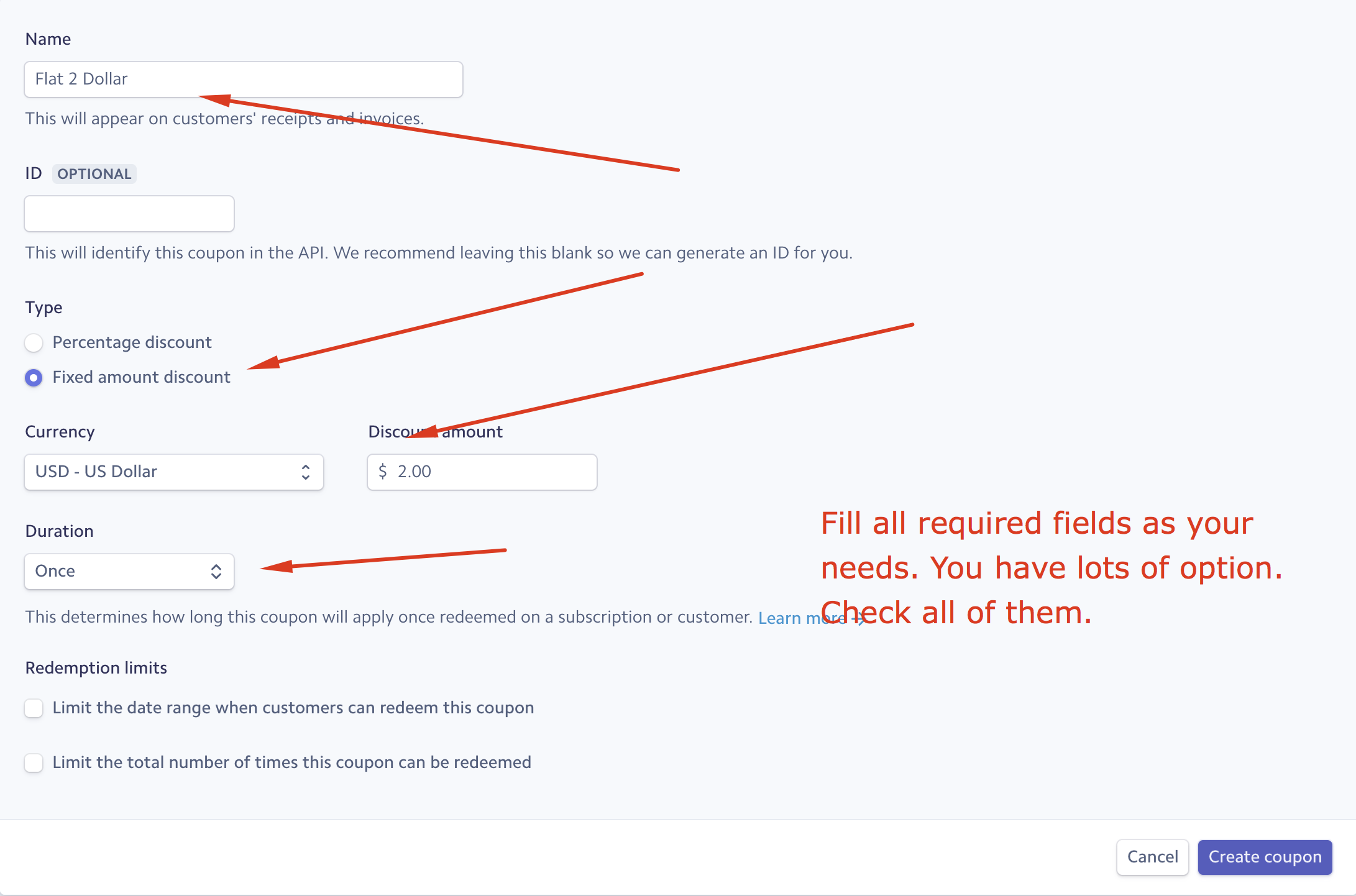
After creating the coupons you will get the id by clicking on the newly created coupons from the coupons list. Copy that id and paste that id in the coupon fields of the coupons we were creating from wordpress dashboard.

You have created your coupon. Next part is attaching this coupon in a plan. When creating a plan you will get a portion to attach coupon. You will get the list of all coupon you have created in your coupons menu. Now select any coupon you want to attach to the plan. Follow the below images. Go to your Membership plan list from dashboard Userplace->Membership Plan and edit any plan to attach this new coupon.