Braintree
If you have selected braintree in the payment general settings, then you need to follow the below procedure to work with the payment. Braintree Have two mode Sandbox and Production. Use the sandBox mode for testing Purpose.
In the Braintree tab you will get the below settings form
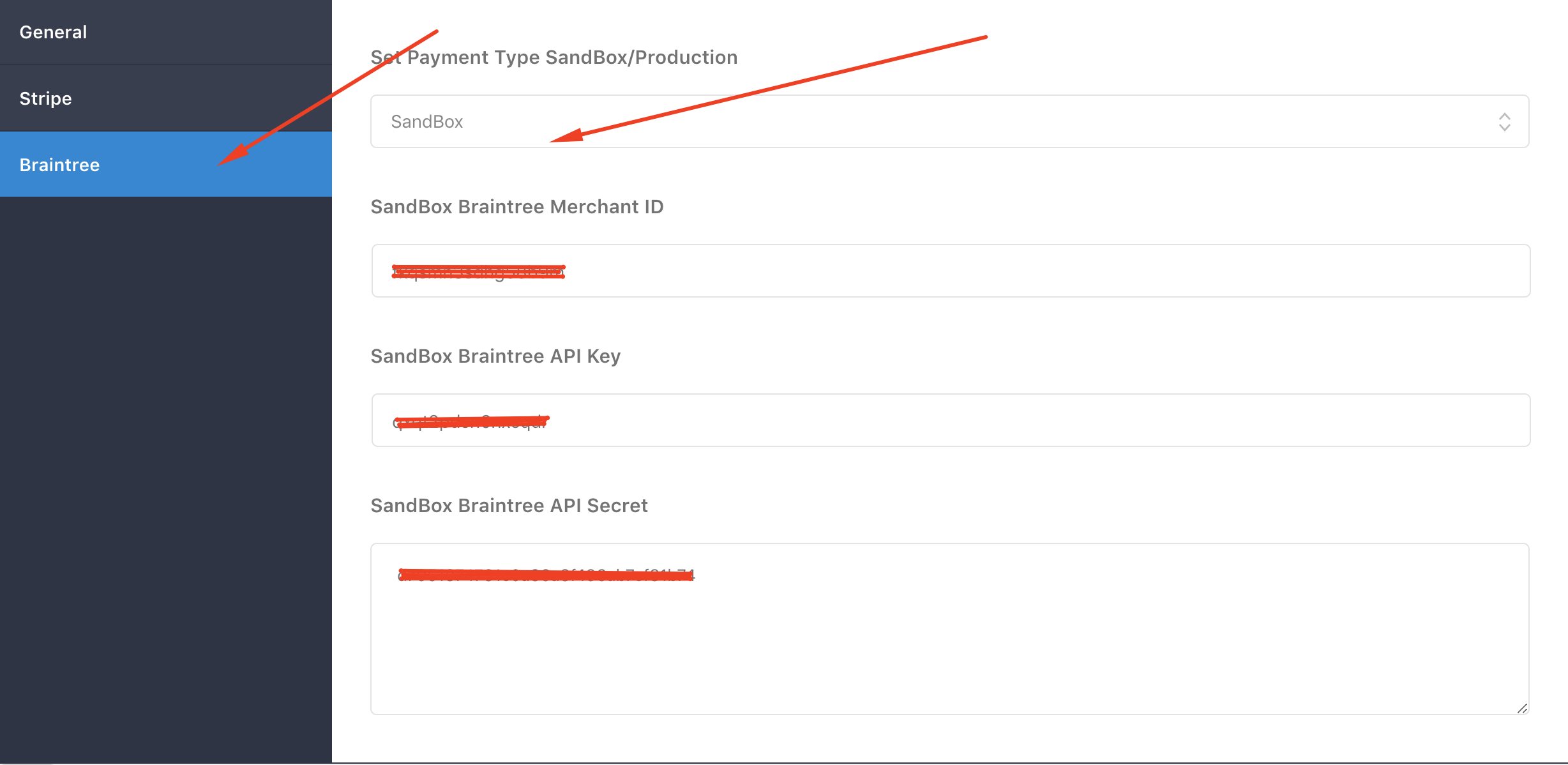 Figure: Braintree SandBox Settings Form
Figure: Braintree SandBox Settings Form
 Figure: Braintree Production Settings Form
Figure: Braintree Production Settings Form
To get your braintree sandbox keys you need to go to the URL https://sandbox.braintreegateway.com
Now follow the below images to go through process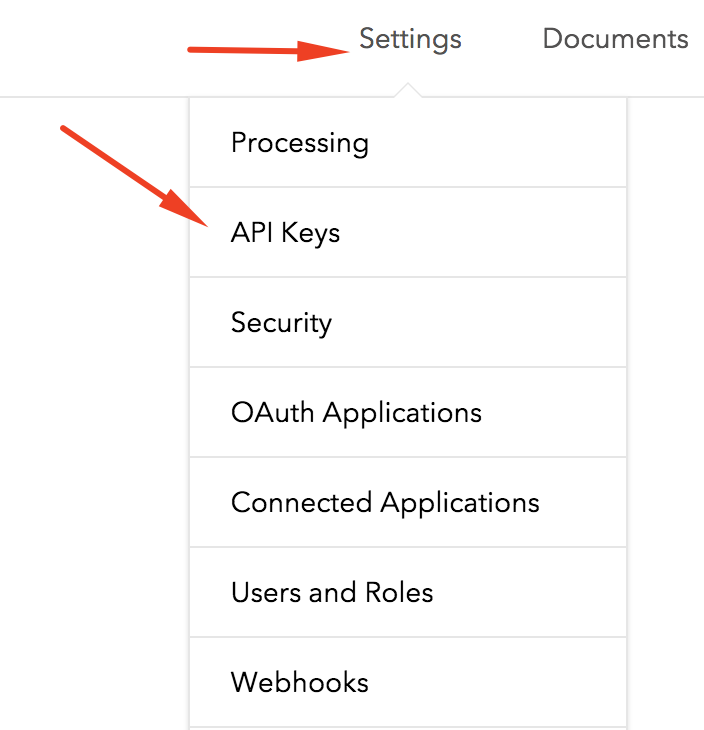
In the API Keys Page you will get below options

Now click on the view and you will be redirected to the below page from where you will get all the required details.

Fill the corresponding fields with the specific credentials and your payment gateway is setup correctly.