Braintree
To add a new plan from braintree dashboard you have to navigate to Recurring Billing->Plans section and from the re click to new
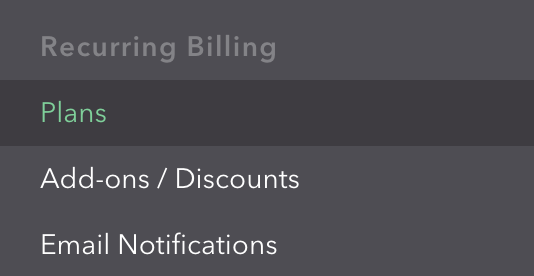
Now In the new page you see a button to add new plan
 Click this button and you will be redirected to create new plan page with below form
Click this button and you will be redirected to create new plan page with below form

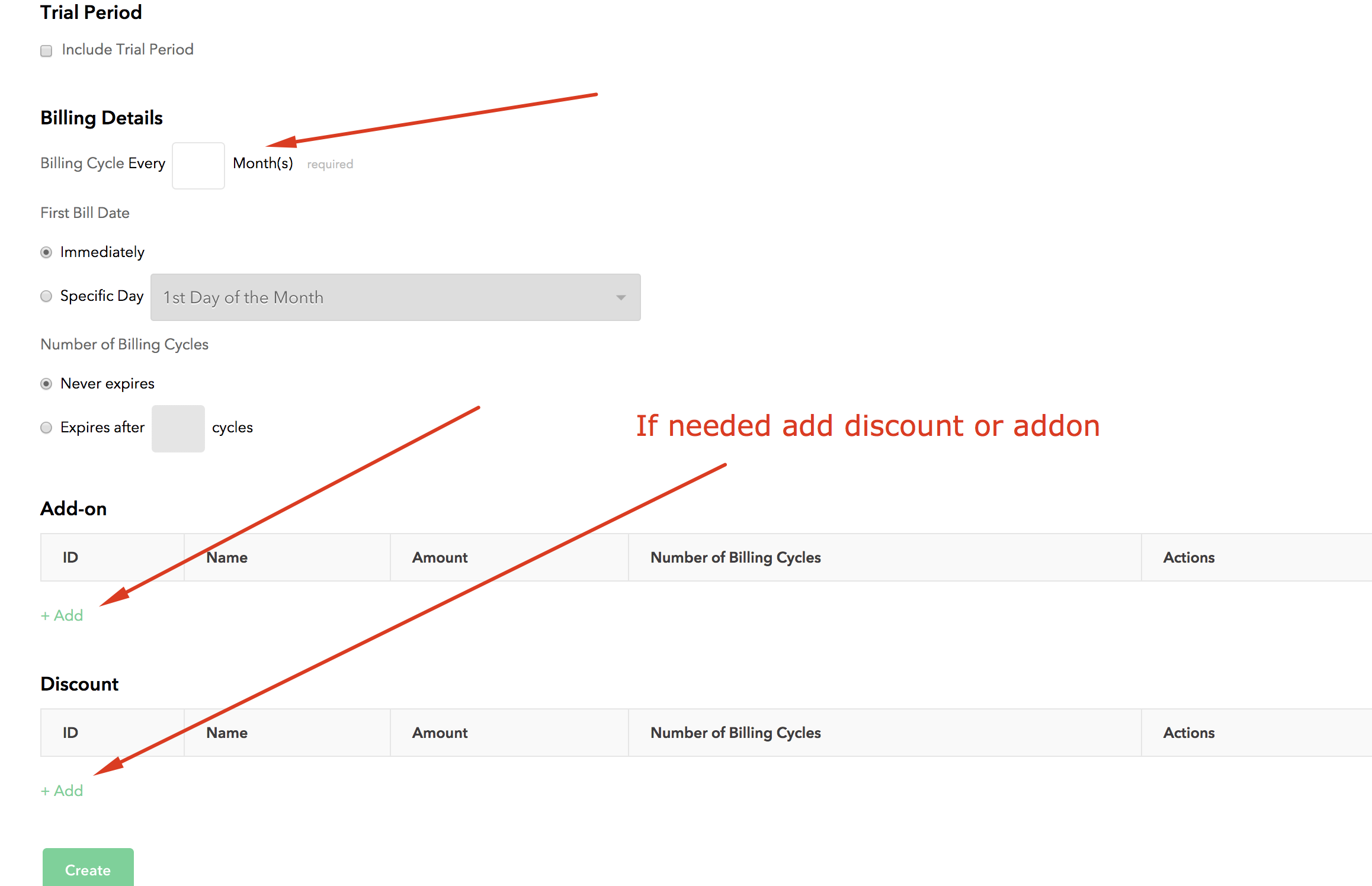
Fill all the pointed field and press create after creation you will be redirected to new plan details page with your plan ID.
Copy this plan id and paste it the the wordpress Add member plan Plan builder section Stripe/Braintree Plan Id. Check the below image.