Stripe
We have a dedicated video tutorial for Stripe setup which you can view from below URL
https://www.youtube.com/watch?v=PQd5F3JBOoU&list=PLUT1MYLrVpA-XvgbctgajnKWW1fFPAD0A&index=6&t=1s
In the stripe menu you will see the below forms. There are two modes for settings i.e. Test and Live. For testing purpose select the Test Mode and For Production Select the Live mode. You have to provide different credentials for different mode.
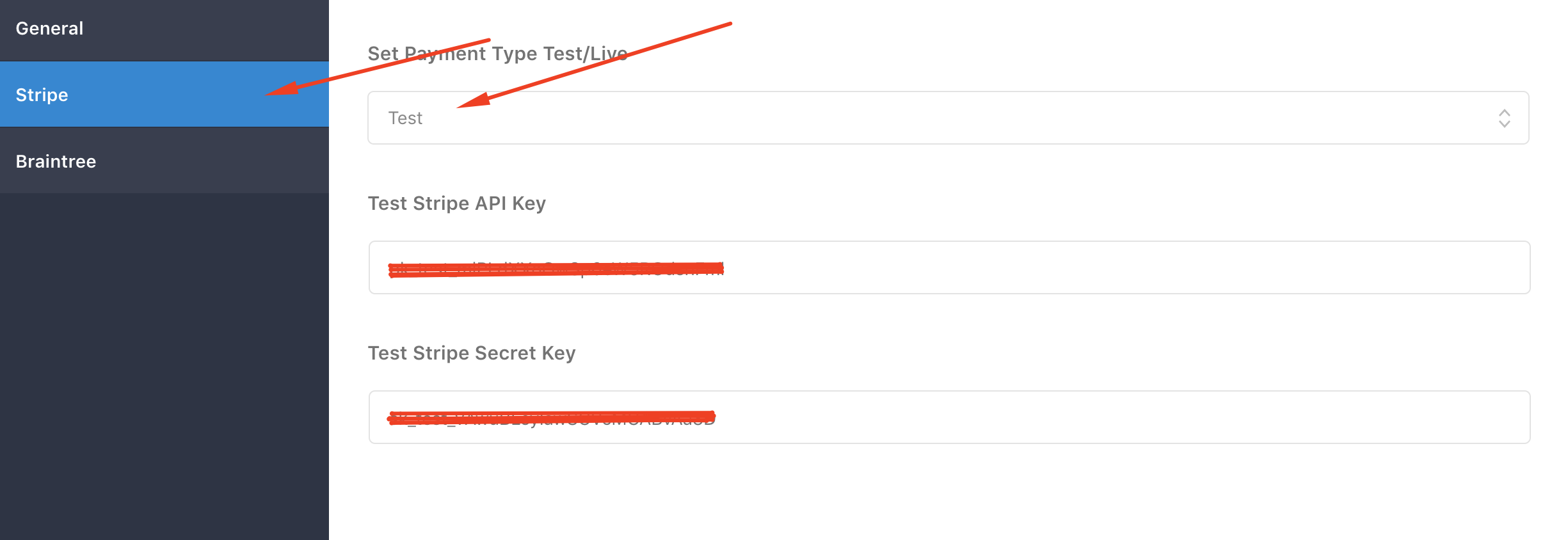
Fig: Form Test Mode
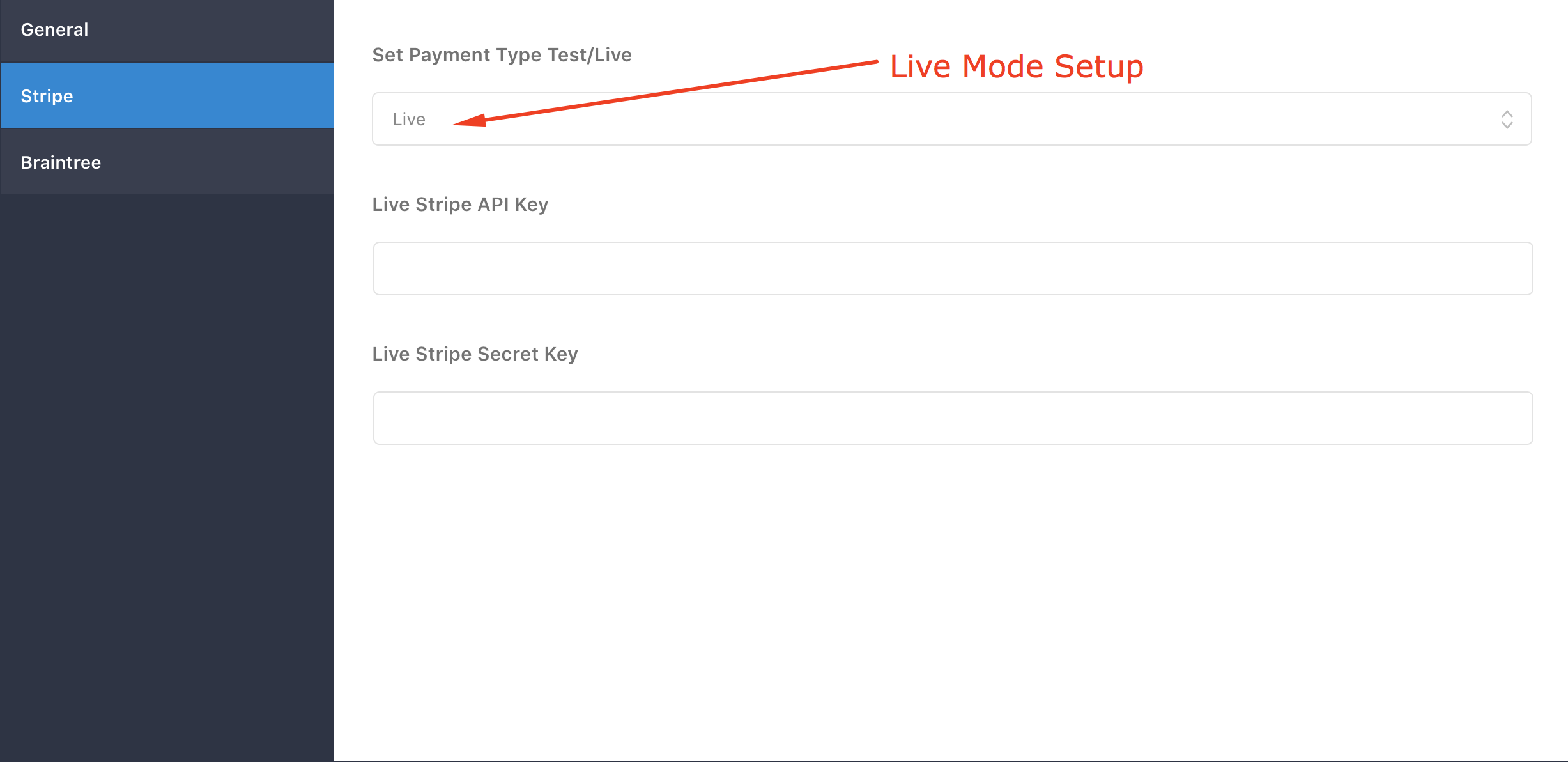 Figure: Live Mode Form
Figure: Live Mode Form
Get the keys from the URL https://dashboard.stripe.com/account/apikeys
Login to your stripe dashboard and then Developer->Api Keys
You will get the api keys there.
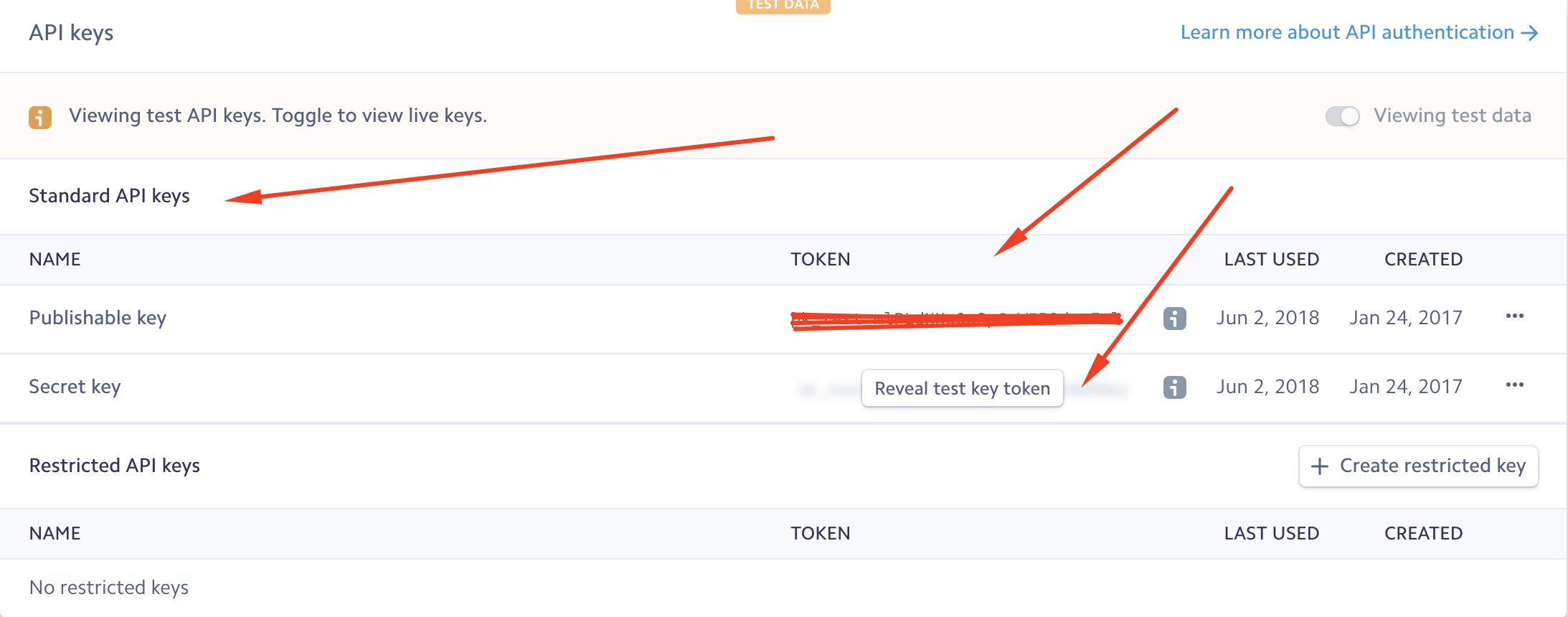
Fill up the required field with the corresponding data from stripe api.