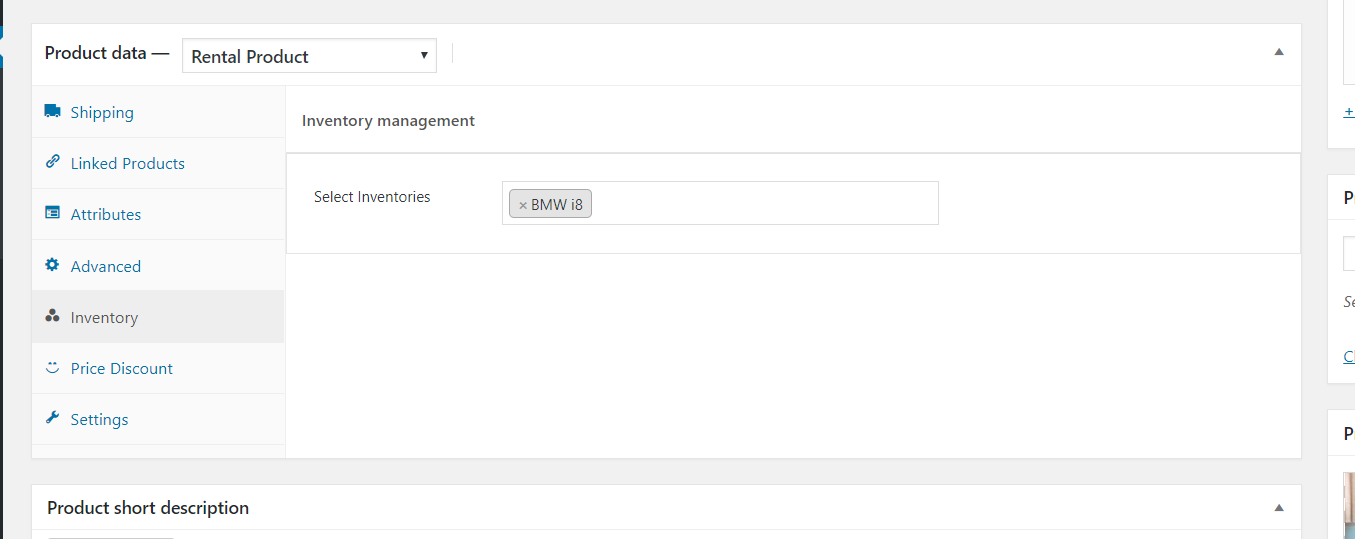Complete Product Creation
Now resources, persons, security deposit, locations, attributes, quantity, pricing and features are controlled byInventory tabof product page.
Suppose you've 3 same cars of Audi. Now you don't need to create 3 individual product for these three cars. You just need to create one product, then from inventory tab attach the relevant inventory.
To successfully create a product you have to follow these two stages.
First Stage :
First create an inventory with the resources, persons, security deposit, locations, attributes, quantity, pricing and features
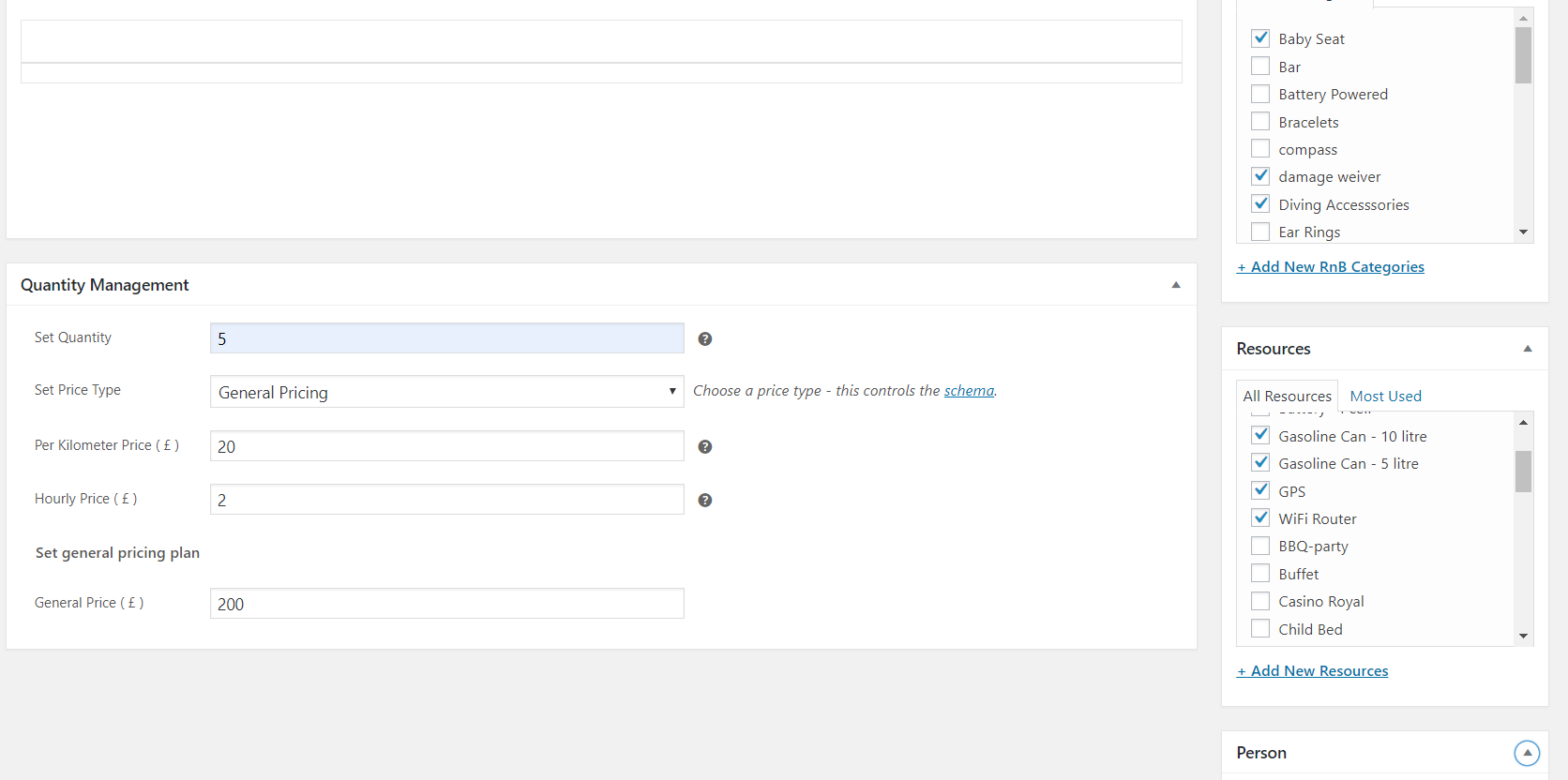
Second Stage :
Once you create the inventory with all the pricing, quantity , resource attributes etc. you will need to create a product and attach the inventory with the product.