Configure RNB for WPML
Before checking these step please make sure you make product and inventory post type translatable from WPML multilingual content setup window.
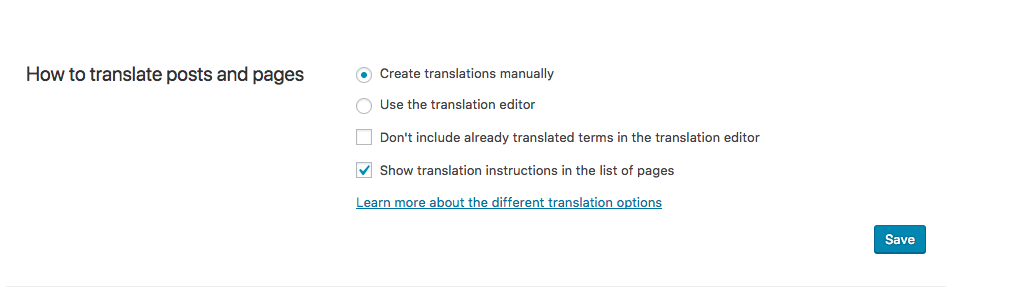
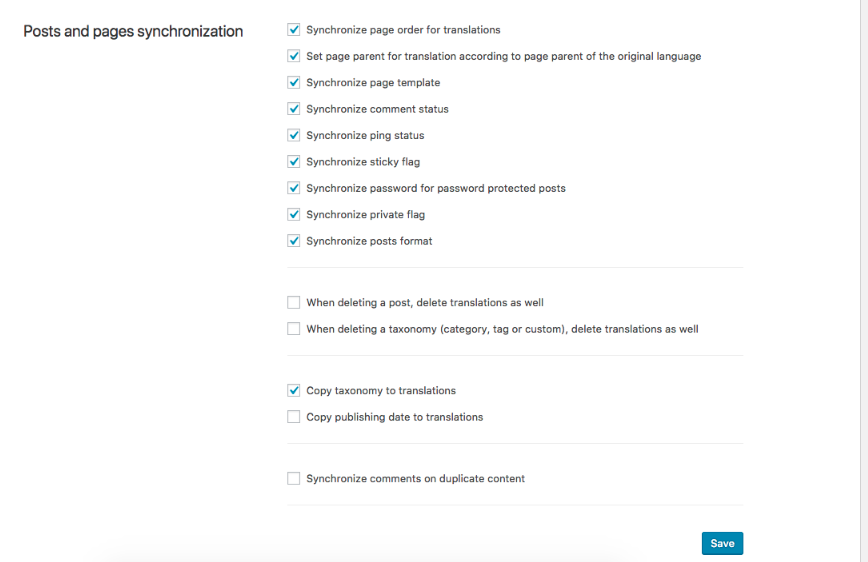
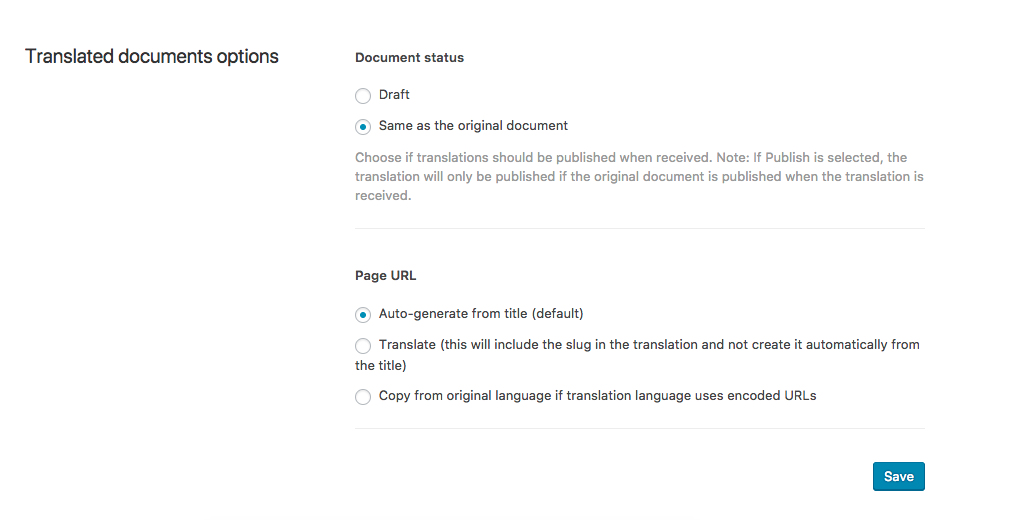
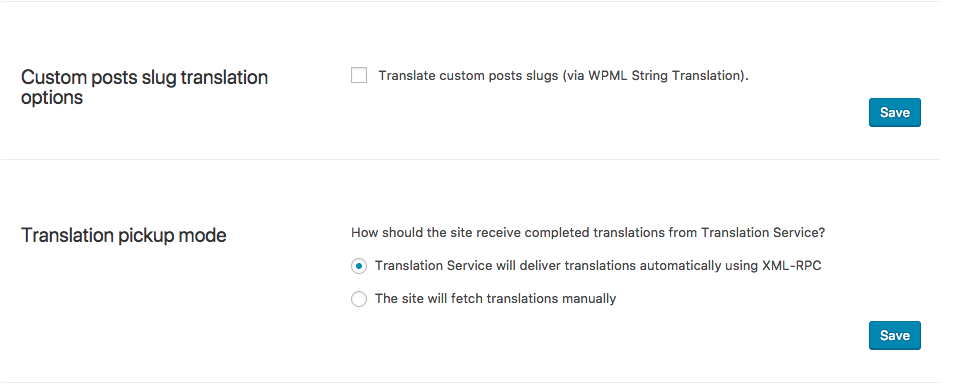
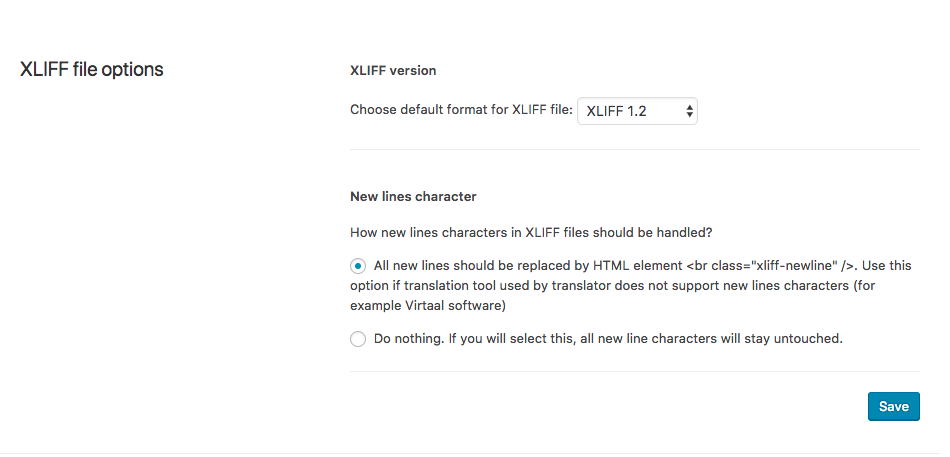
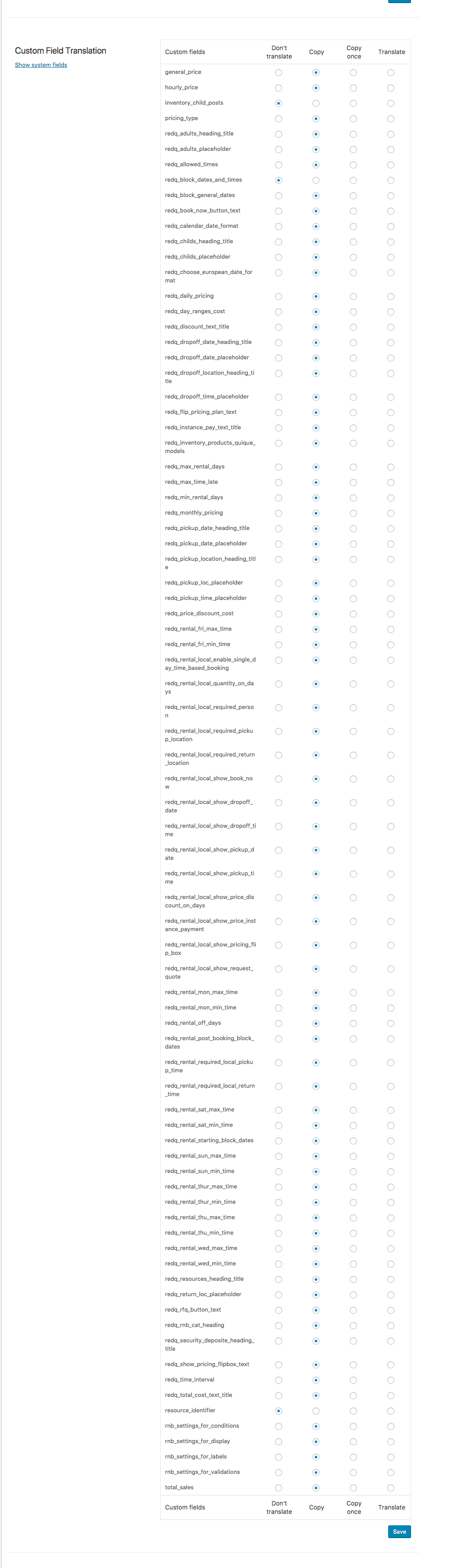
 To translate an existing product do the following steps
To translate an existing product do the following steps
- Open the product and duplicate it for all languages.

- Go to duplicate product first and them make it independent translation by clicking independent translation button.
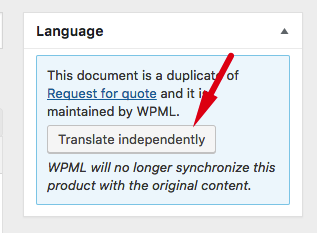
- From here configure your rental attributes such as price , dates, and others options.

Click update button twice to delete all previously created inventories and adjust with new inventory child posts.
Done for this language.
If you have more than one language then repeat 1, 2, 3, 4, 5 for all languages.
Now return to the original product and click update button
All Done