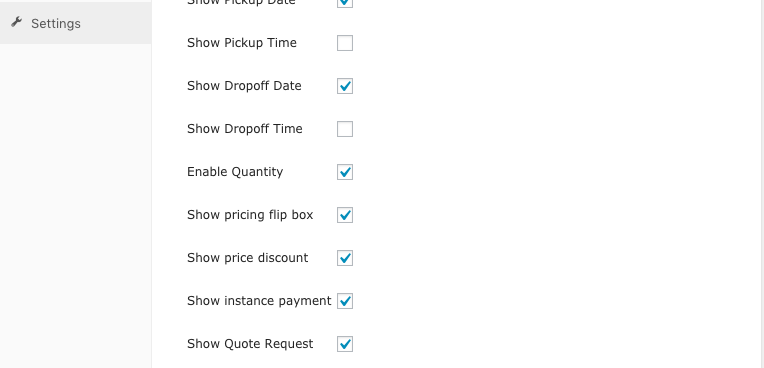Request for a Quote
Watch Video Tutorialsfor how does our request for a quote functionality actually work.
Setting up the request for a quote is really easy. There are two settings available and those are global settings and local settings.
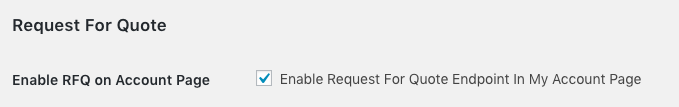
See the above screenshot. This will enable a menu in the customer's front-end 'my account panel'.
You can set global settings for showing all bookable products as a request for a quote option. You can find the global settings onWooCommerce>RnB Settings>Display
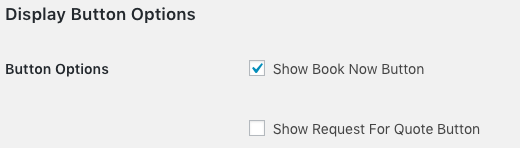
You can set this option for an individual product too. For this function, there is a setting to show up the request for a quote button.
In the product settings tab down below there is a checkboxShow Quote Request,check this box and it will show the button in the front-end.