Make sure you follow these steps before proceeding to installation:
- Download Isomorphic - React Redux Admin Dashboard from themeforest.
- Uncompress the zip file
- Go to Isomorphic - React Redux Admin Dashboard -> Isomorphic directory
- Follow the below installation instruction guideline
Installation
- Install Node JS
- Install yarn
- yarn
- yarn start:iso-cra
Installing Node & Yarn:
To work with Isomorphic the first thing you need is to have Node install on your system. To make sure you have already Node js installed on your system you may follow the below instructions :-
As Node will make sure you have node and npm commands are available via command line, just run the below command on your terminal
node -v
Installing YARN:
You will need to Install Yarn for the Fast, Reliable, and Secure Dependency Management. Before you start using Yarn, you'll first need to install it on your system. And to make sure it running on your system with latest version run the below command
yarn -version
or
yarn -v
On successful installation, it will print out the version.

Installing Packages & Dependencies:
After Installing Yarn, now open the Isomorphicapp in your terminal. Now at your terminal In the root directory of Isomorphicapp just run
yarn
it will download all the necessary packages and dependencies in the node_modules folder.

yarn start:iso-cra
Now to start the Isomorphic app all you need to do is to run the below command in you terminal root directory of the Isomorphic app.
yarn start:iso-cra
after the compiled process completed successfully, it will show the below success commands & redirect to the http://localhost:3002/ of your browser where you will find the login screen of the Isomorphic app.
NOTE: The above installation guide uses our monorepo structure
Non Monorepo:
React App (using Create React App)
If you want to use a non monorepo dashboard then you can directly go to the isomorphic directory
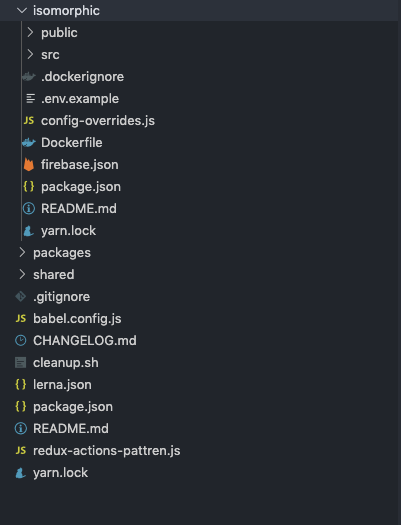
and run the below command,
- yarn
- yarn start
- yarn build
the non monorepo dashboard is bootstrapped with Create React App
Next Js App
if you want to use non monorepo for Isomorphic Next you need to put everything from shared directory to the root of your next js app and add the below alising to your next.config.js file
module.exports = {
webpack(config, options) {
config.resolve.alias = {
...config.resolve.alias,
'@iso/assets': path.join(__dirname, 'assets'),
'@iso/components': path.join(__dirname, 'components'),
'@iso/config': path.join(__dirname, 'config'),
'@iso/containers': path.join(__dirname, 'containers'),
'@iso/redux': path.join(__dirname, 'redux'),
'@iso/lib': path.join(__dirname, 'library'),
'@iso/ui': path.join(__dirname, 'UI'),
return config
},
}
that's it