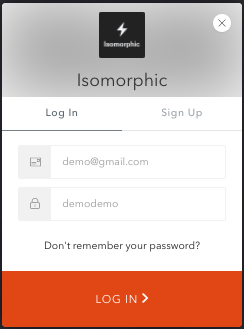Auth0
Folder path: /src/helpers/auth0/
If you want a login button like the following image given bellow.
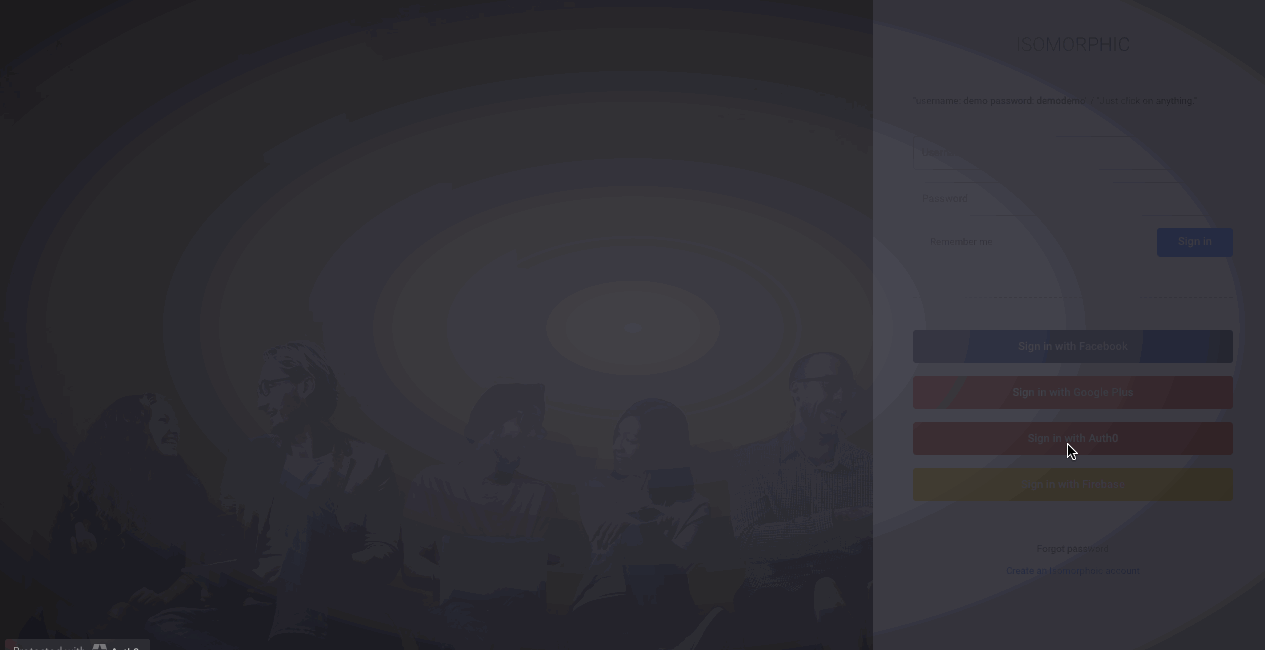
Just need to Place a button and On the onclick function of the button You can render the following functions provided by Auth0 itself.
| Function | Details |
|---|---|
| new Auth0Lock() | Instantiating Lock |
| getUserInfo() | Obtaining the profile of a logged in user |
| show() | Showing the lock widget |
| on() | Listening for events |
| logout() | Log out the user |
We are using the firebase Lock widget.
In the folder path /src/helpers/auth0/ there is a Auth0Helper class that uses all the functions.
To Use the Firebase Api you need to configure your app to the Auth0-Official documentation first. And put your app credentials to the config file of our app.
Path to the config file: src/settings/index.js
The following are the important Credentials you must provide in order to make Firebase Authentication work.
| Keys |
|---|
| clientID |
| domain |
After all those Works clicking the Login with Auth0 button A prompt Window like the following will open