Global Settings
Some universal Settings can be found in the option Global Settings. Few Important features can be found there like.
- Block Gutter Width
- Block Gutter Height
- PreQuery
- Adaptive Search/ Dynamic Search
- Render Map/SearchBlock as Filter Button in Tab/Mobile View
The Global Settings panel can be found by clicking this button.

The Panel looks like this.

Block Gutter Width: The Width between the available Blocks in px.
Block Gutter Height: The height between the available Blocks in px.
PreQuery: Sometimes the admin wants to show some filtered post in the initial render to the user. This feature PreQuery is exactly what is given for. Initial Posts can be filtered by any selected Taxonomy. Besides this, the filtered posts can also be sorted based on any selected Meta Key or Post Key (post_title, post_date). 
Adaptive Search/ Dynamic Search: Using this option you can enable or disable dynamic search. Which is explained in details in Dynamic Search Portion.

Render Map/SearchBlock as Filter Button in Tab/Mobile View: If you enable this feature then in tab and smaller device view you will get button for both geobox and searchblock. then after clicking the button you will see the map or the searchblock.
In Tab view the button will look something like this:
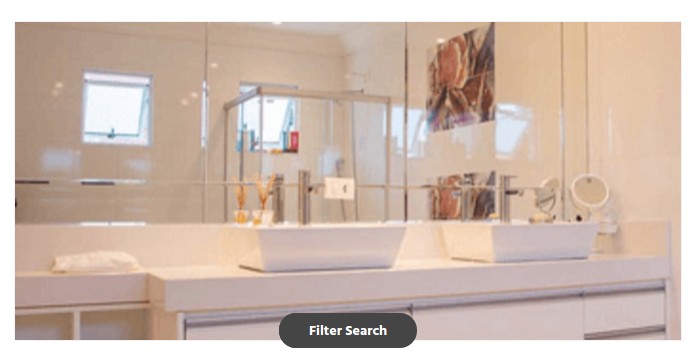
After clicking the Filter Search button you will see something like this:
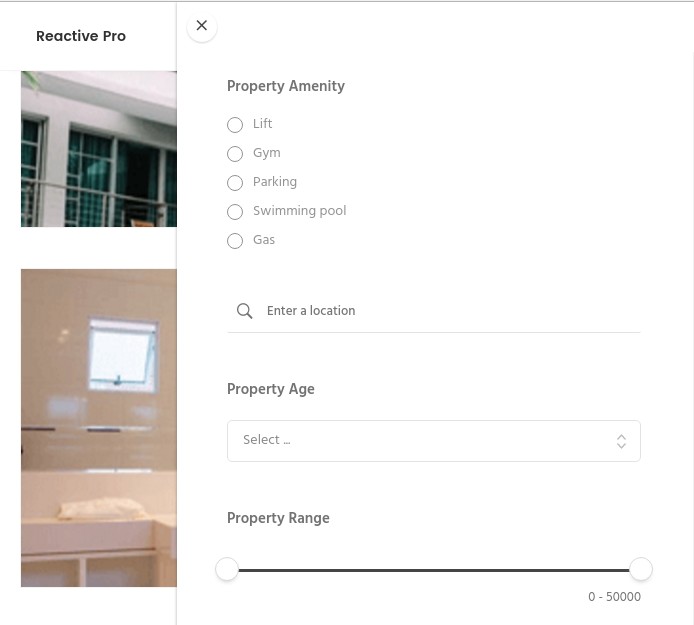
After making the changes the Admin can either Save by clicking the save button or can cancel.