Installation
To Get Started with the Reactive V4.04 at First you download All files & documentation,

After download the full package (All files & documentation) from codecanyon , you will get codecanyon-17425763-reactive-pro-advanced-wordpress-search-filtering-grid (1).zip file.

Now you have to unzip this file (NB: This is not the Installable plugin file so if you try to upload and install this file you will get a stylesheet not found error). After you Unzip the the codecanyon-17425763-reactive-pro-advanced-wordpress-search-filtering-grid (1).zip file you will find a folder name Reactive Pro - React Powered Search Page Builder .
Inside this Folder you will find some necessary folder and files.
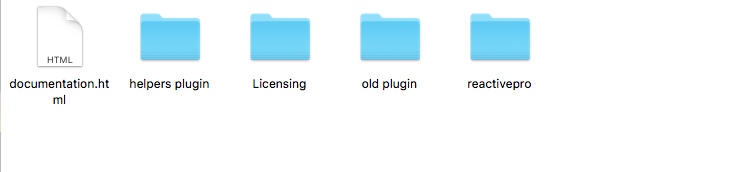
Now first create a zip version of the reactivepro folder,

or you can directly download the Installable wordpress file only from the Codecanyon and put it to the Reactive Pro - React Powered Search Page Builder Folder,

After you created or downloaded the zip version of the reactivepro folder, now you can start installing them.
At first install the plugin from the helpers plugin folder. This plugins are Recommened to work properly with the Reactive Pro plugin so you must have to install them.

so you have to upload & install the below Plugin zip file,
i) redq-reuse-form.zip
ii) googlemap.zip (this plugin is only needed if you want to use the map feature of the plugin otherwise you don't have the install it)
iii) reactivepro.zip
Install from wordpress back-end :
1. Go to wordpress Dashboard-> plugins -> add new.
2. From here click upload plugins button, then you will find the plugin upload window.
3. Upload 'reactive.zip' then click install now button.
4. After successfully install the plugin then active it.

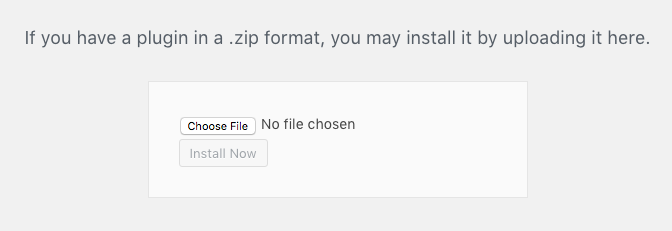
So I Assume, At this point you have installed the Redq Reuse From & Reactive pro plugin installed Successfully, To check Everything is installed properly make sure you have all the options like the below image available in your admin section,
If there is anything wrong like you don't find the Google map Menu, the Geobox menu don't have a post type select box again make sure you have __RedQ Reuse Form & Reactivepro plugin activated in your plugin section,
 NB: The current version of of Redq Reuse Form & Reactive Pro is 4.04
NB: The current version of of Redq Reuse Form & Reactive Pro is 4.04
That's It, You have successfully Installed the Reactive Pro. Follow the next Section To Setup The Plugin.
Check our below video tutorials if you need to watch it how it works,
https://www.youtube.com/watch?v=llabWVjyP8Q&list=PLUT1MYLrVpA9znKC6yCdFGg0hatr2E0qC